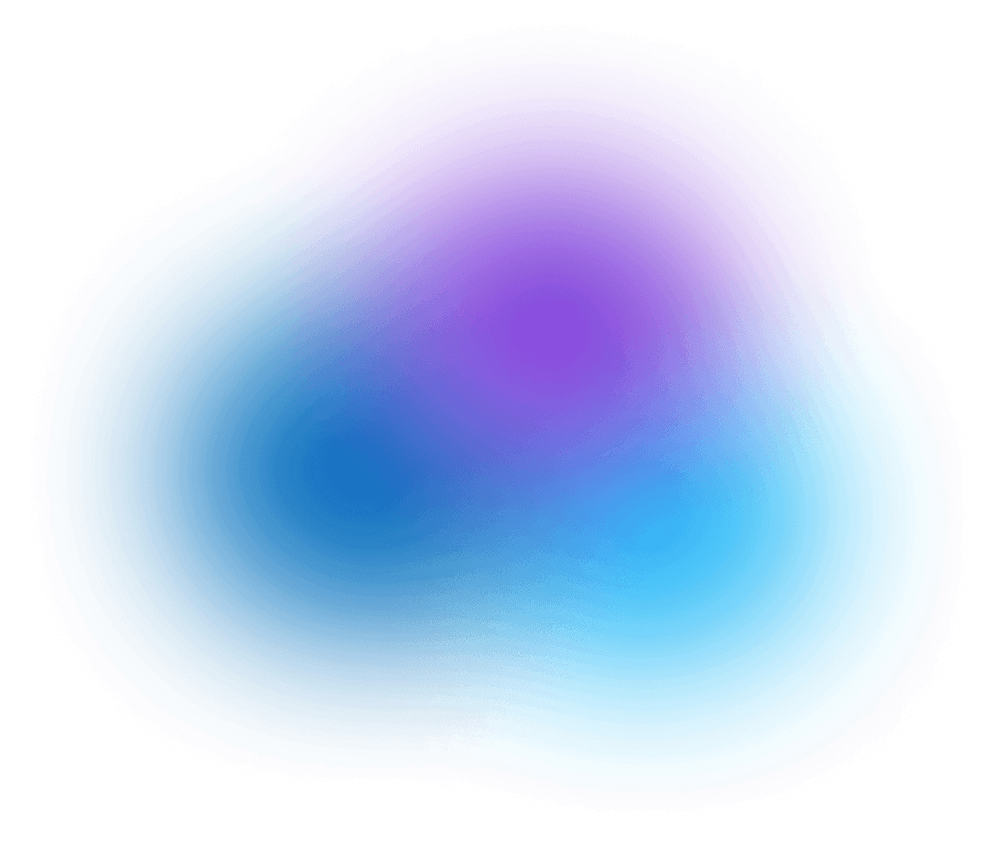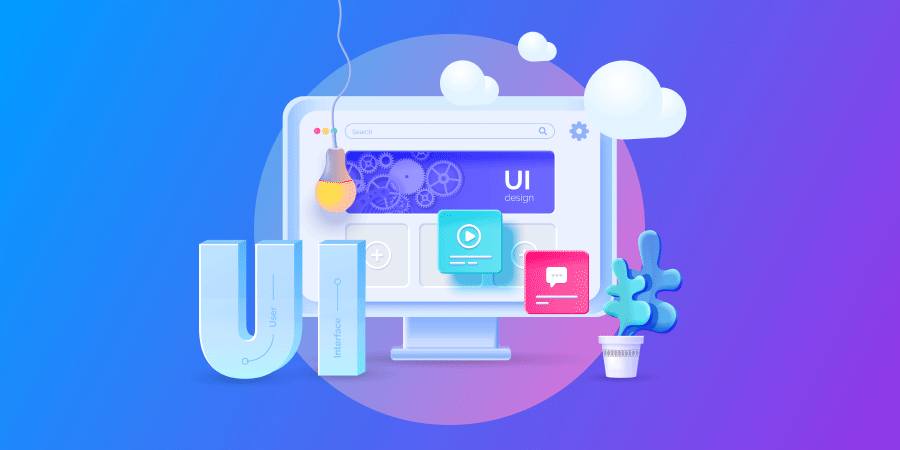Artificial intelligence (AI) was named the Collins Dictionary Word Of The Year in 2023.
The award highlights the fact that AI technology has been a hot conversation topic for a sustained period – and it shows no signs of slowing.
At the forefront of the AI movement is ChatGPT. Generating 1.6 billion monthly visitors, the AI application can be used to support countless initiatives, including web design.
We fed 15 design prompts to ChatGPT to test its responses, identify the best phrasing and create a list of helpful templates for your entire web design process.
Our questions, and ChatGPT’s answers, are split into four distinct categories:
- Audience research
- Website planning
- Website design
- Website development
[ez-toc]
Digital Silk builds custom websites. Request a Quote
Top Audience Research Prompts For ChatGPT
Before ChatGPT, researching your target audience meant gathering data, interviewing users and studying competitors.
To help you automate the process, we put together a selection of prompts for ChatGPT to support your audience research stage:
1. User Persona Creation
Prompt: Create a user persona for a [new plant-based burger product].
A user persona, or buyer persona, is a generalization of your brand’s ideal target audience, personified as a fictional person.
By asking ChatGPT to create a user persona for your business, products or services, you can begin to understand the type of audience you should be aiming to build connections with.
![A ChatGPT prompt and response for the question: Create a user persona for a [new plant-based burger product].](https://www.digitalsilk.com/wp-content/uploads/2024/04/chatgpt-design-prompts-user-persona-creation.png)
From basic information like demographics and location to in-depth details like desires, challenges and motivations, the AI response delivers an example persona without having to conduct primary research yourself.
2. User Preference Survey Questions
Prompt: Create a list of [5] survey questions to determine user preferences of [tax accounting Software-as-a-Service (SaaS) platforms].
Primary research is an important approach to learn about your target audience’s preferences that your web design must address.
Enter your niche and number of questions required to build a survey that can be used on a real audience.
![A ChatGPT prompt and response for the question: Create a list of [5] survey questions to determine user preferences of [tax accounting Software-as-a-Service (SaaS) platforms].](https://www.digitalsilk.com/wp-content/uploads/2024/04/chatgpt-design-prompts-user-preference-survey-questions.png)
By using this approach, your brand can combine AI idea generation with bespoke research to streamline your processes while continuing to receive relevant audience analysis.
3. Market Analysis Tool Research
Prompt: List the top 5 tools to help a [fitness brand] analyze the [behaviors and data] of its target market. Add a sentence explaining the features of each.
Market analysis tools can break down big data to give you an accurate representation of your industry landscape. This can help you find a unique market position, understand your competition and learn how to communicate with your customers.
But how can you tell which tools are the best for your brand?
![A ChatGPT prompt and response for the question: List the top 5 tools to help a [fitness brand] analyze the [behaviors and data] of its target market. Add a sentence explaining the features of each.](https://www.digitalsilk.com/wp-content/uploads/2024/04/chatgpt-design-prompts-market-analysis.jpg)
ChatGPT can provide a list of the types of tools you may need, as well as specific companies providing these solutions. You can further customize your answers by asking for details like features, price and integration capabilities.
4. Competitor List
Prompt: List the [5] most prominent competitors for a [food delivery startup] in [New York].
Knowing who your competitors are, what their web designs do well and what gaps they have left in your chosen market is an important element of brand positioning.
You can prompt ChatGPT to list your top competition, as well as tailored details about their companies and digital presence.
![A ChatGPT prompt and response for the question: List the [5] most prominent competitors for a [food delivery startup] in [New York].](https://www.digitalsilk.com/wp-content/uploads/2024/04/chatgpt-design-prompts-competitors.png)
This way, you can build an understanding of the existing market and dive into deeper research about your biggest competitors and their website designs.
Meet our team. Schedule A Consultation
Top Website Planning Prompts For ChatGPT
Carefully planned website structure and design process are strong building blocks on which to add your captivating design features.
Here are some top website planning prompts for ChatGPT:
5. User Flow & Journey Support
Prompt: Outline a desired user journey for a [small restaurant] website. Leads mostly land on its [homepage from Tripadvisor] and it aims to [drive reservations through a website contact form].
A user flow is a path outlining the route your website visitors will take to complete an action, such as a checkout, download or sign up.
Creating a seamless user flow and conversion funnel on your website is a crucial element of UX design.
In fact, 27% of online shoppers have abandoned a shopping cart due to a longwinded or complex checkout process.
![A ChatGPT prompt and response for the question: Outline a desired user journey for a [small restaurant] website. Leads mostly land on its [homepage from Tripadvisor] and it aims to [drive reservations through a website contact form].](https://www.digitalsilk.com/wp-content/uploads/2024/04/chatgpt-design-prompts-user-flow.png)
By explaining your industry, audience and lead generation techniques to ChatGPT, you can generate an ideal user flow. This can then impact your content marketing strategy and placement of design features throughout your site.
6. Content Hierarchy
Prompt: Structure the content hierarchy of a [law firm website’s homepage]. The page should at minimum include [testimonials, case studies and awards].
Content hierarchy in web design is the arrangement of content on a web page.
It’s an important factor in the wireframing process that helps build your website’s structure before any visuals are added.
![A ChatGPT prompt and response for the question: Structure the content hierarchy of a [law firm website’s homepage]. The page should at minimum include [testimonials, case studies and awards].](https://www.digitalsilk.com/wp-content/uploads/2024/04/chatgpt-design-prompts-content-hierarchy.jpg)
By prompting ChatGPT with your website’s niche and the necessary content for a certain page, you can automatically organize the layout of its content.
7. Lorem Ipsum Text Generation
Prompt: Generate three lines of lorem ipsum text with no more than 13 words on each line.
Lorem ipsum is a widely used form of placeholder text.
You can direct ChatGPT to generate the exact amount of lorem ipsum text you need to fill your wireframe before your on-brand copy is ready.
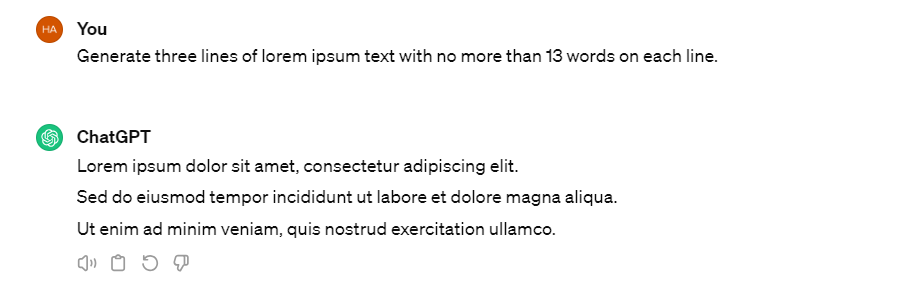
8. Web Design Process Planning
Prompt: List the top-level steps needed to design and launch an [eCommerce] website. Include [only timeframes] for each step.
You can gain a better idea of how long your web design process will take by giving a detailed prompt to ChatGPT.
![A ChatGPT prompt and response for the question: List the top-level steps needed to design and launch an [eCommerce] website. Include [only timeframes] for each step.](https://www.digitalsilk.com/wp-content/uploads/2024/04/chatgpt-design-prompts-web-process-planning.png)
While the response can’t be exact, knowing the rough timeframes can give you a reference point for when you are discussing your project with a web design agency.
Top Web Design Prompts For ChatGPT
ChatGPT can act as an in-house assistant, providing design ideas and helping with automated tasks.
Here are several useful web design prompts to guide your AI assistant during your web design project:
9. Rapid Prototyping
Prompt: Develop a rapid prototype for an [online marketplace] that [enables the buying and selling of used cars].
Rapid prototyping in web design refers to the quick creation of design mockups. It lets you define, review and improve design ideas before committing resources to replicate the final idea across your site.
While ChatGPT’s free version can’t provide the complete design for your brand, it can produce quickfire ideas to implement into your rapid prototype.
![A ChatGPT prompt and response for the question: Develop a rapid prototype for an [online marketplace] that [enables the buying and selling of used cars].](https://www.digitalsilk.com/wp-content/uploads/2024/04/chatgpt-design-prompts-rapid-prototype.jpg)
To take your rapid prototype generation a step further, provide DALL-E, OpenAI’s image generation tool, with a similar prompt.
10. Design Idea Brainstorming
Prompt: Brainstorm some design ideas for a [soda manufacturing company’s] website.
ChatGPT can act as a creative team member, providing design ideas tailored to your website.
From interactive elements to high-quality images, you can direct the AI’s response to produce ideas that will engage your target audience.
![A ChatGPT prompt and response for the question: Brainstorm some design ideas for a [soda manufacturing company's] website.](https://www.digitalsilk.com/wp-content/uploads/2024/04/chatgpt-design-prompts-idea-brainstorming.jpg)
11. Color Palette Generation
Prompt: Create an extensive color palette to use across different website features. The brand’s primary colors are [Bright Blue #0096FF and White #FFFFFF].
Did you know that 62-90% of consumers base their opinion on a product or a brand solely on color.
![A ChatGPT prompt and response for the question: Create an extensive color palette to use across different website features. The brand’s primary colors are [Bright Blue #0096FF and White #FFFFFF].](https://www.digitalsilk.com/wp-content/uploads/2024/04/chatgpt-design-prompts-color-palette.png)
Using ChatGPT prompts for design can help you elevate your UI by providing HEX codes that match your brand guidelines and stay true to your visual identity.
We craft custom web designs. Schedule A Consultation
Top Website Development Prompts For ChatGPT
A website’s usability is only as good as the code that goes into it. However, creating secure, efficient and scalable code requires skill and experience.
With AI, you support a range of technical website management elements even while you may not have the expertise in-house.
Whether generating the code that brings exciting design features to life or debugging website elements to ensure a high-quality UX,some of the top examples are as follows:
12. Web Development Architecture
Prompt: Generate a text template in CSV format that considers the information architecture of an average [informational] website.
ChatGPT can help developers understand your website’s information architecture (IA) by generating a text template in CSV format.
![A ChatGPT prompt and response for the question: Generate a text template in CSV format that considers the information architecture of an average [informational] website.](https://www.digitalsilk.com/wp-content/uploads/2024/04/chatgpt-design-prompts-web-development-architecture.jpg)
Developers can then use the file as a reference when writing your site’s code, ensuring every element is organized correctly to boost UX and crawlability.
13. HTML Code Generation
Prompt: Provide an HTML code snippet that creates a [button with a changing color hover effect and a link to the website homepage].
If you don’t have access to a developer, you can lean on ChatGPT to write custom HTML for your website.
![A ChatGPT prompt and response for the question: Provide an HTML code snippet that creates a [button with a changing color hover effect and a link to the website homepage].](https://www.digitalsilk.com/wp-content/uploads/2024/04/chatgpt-design-prompts-html-code.jpg)
The example above shows a snippet of code used to create a custom button with a hover interaction. However, you can adjust your prompt to receive any code in any markup or programming language.
This said, consider having an expert developer analyze your AI-generated code as unoptimized code can deeply harm the performance of your website.
14. Security Maintenance
Prompt: Write [an example piece of code that would integrate a Google Authenticator API 2FA method] into my [WordPress] website’s [authentication flow].
Nearly 50% of businesses lack a formal cyber-attack response plan.
You can use ChatGPT for various security measures that will protect your brand and web design from attacks.
![A ChatGPT prompt and response for the question: Write [an example piece of code that would integrate a Google Authenticator API 2FA method] into my [WordPress] website's [authentication flow].](https://www.digitalsilk.com/wp-content/uploads/2024/04/chatgpt-design-prompts-2fa.png)
One example of this is to introduce two-factor authentication (2FA). With the right ChatGPT prompt, you can discover how to integrate certain 2FA application programming interfaces (APIs) with your specific content management system (CMS).
15. Debugging Support
Prompt: Search for, and highlight, any bugs within the following code: [Add example code]
Website maintenance is vital if you wish to provide a high-quality UX around the clock.
![A ChatGPT prompt and response for the question: Search for, and highlight, any bugs within the following code: [Add example code]](https://www.digitalsilk.com/wp-content/uploads/2024/04/chatgpt-design-prompts-debugging.png)
Use ChatGPT prompts, like the one above, to search for and fix any coding bugs that are causing issues or slowing down your website.
How To Use ChatGPT For UI/UX Design
You can use ChatGPT for your next UI/UX design project by following five simple steps:
Step 1. Choose Your Pricing Plan
Outline your project’s budget and requirements to determine whether you need OpenAI’s free or paid plans.
The free GPT-3.5 model is “great for everyday tasks,” meaning it can produce quick answers to design prompts that suit smaller businesses and startups.
However, if you want up-to-date, high-quality responses to your web design prompts, you’ll need the GPT-4 model. With highly customizable pricing structures, ChatGPT’s paid plans also offer access to various capabilities and tools.
Step 2. Create Your Account
Visit the OpenAI website and select the “Sign Up” or “Get Started” button to create your account.
Provide details such as your name, email address and desired password. You may also need to verify your email address before proceeding.
Step 3. Login To OpenAI
Once your account is created and verified, return to the OpenAI website and choose the “Login” button at the top right corner of the page.
Enter your email address and password to log in to the OpenAI platform.
Step 4. Detail Your Prompts
Once in the application, you can generate responses to your web design prompts.
Use and adapt the prompts listed above to begin your web design journey, or create new prompts based on your specific needs.
When outlining your ChatGPT design prompts, be as specific in your instructions as possible. This way, you can avoid vague answers and receive support tailored to your specific situation.
Step 5. Implement The Results In Your Strategy
Finally, review the responses generated by ChatGPT and extract actionable insights that align with your UI/UX design goals.
Whether creative brainstorming, technical support or complex analysis, your UI or UX design prompts should help to identify quick wins that can be implemented immediately to improve your design strategy.
Digital Silk builds custom websites. Request a Quote
Go Beyond AI Design Prompts For Your Website
While there is still no replacement for the endeavor of an experienced design agency, these end-to-end design prompts can serve as a helpful starting point while providing quick wins for your business.
AI design prompts are a useful way to generate ideas throughout your entire web design process. They can also help automate tasks, leaving you more time to focus on the elements of your business that matter most to you.
However, ChatGPT and AI can’t act as a replacement for bespoke web design solutions delivered by industry experts.
As a full-service web design company, we are specialists in a full suite of solutions that will grow your brand online.
Some of our services include:
- Custom web design
- Custom web development
- eCommerce development
- Magento and Shopify development
- Digital branding
At Digital Silk, we assign a senior-level digital strategist to every project. Instead of relying on responses to web design prompts on ChatGPT, this means you have direct contact with an industry expert dedicated to your cause.
We also provide three core values to each project, namely:
- Project ownership
- Total transparency
- Measurable results
If you have a web design project, contact our experts or call us at (800) 206-9413 to set up a free, custom consultation.
Alternatively, fill in the Request a Quote form below to tell us about your unique project requirements.
"*" indicates required fields