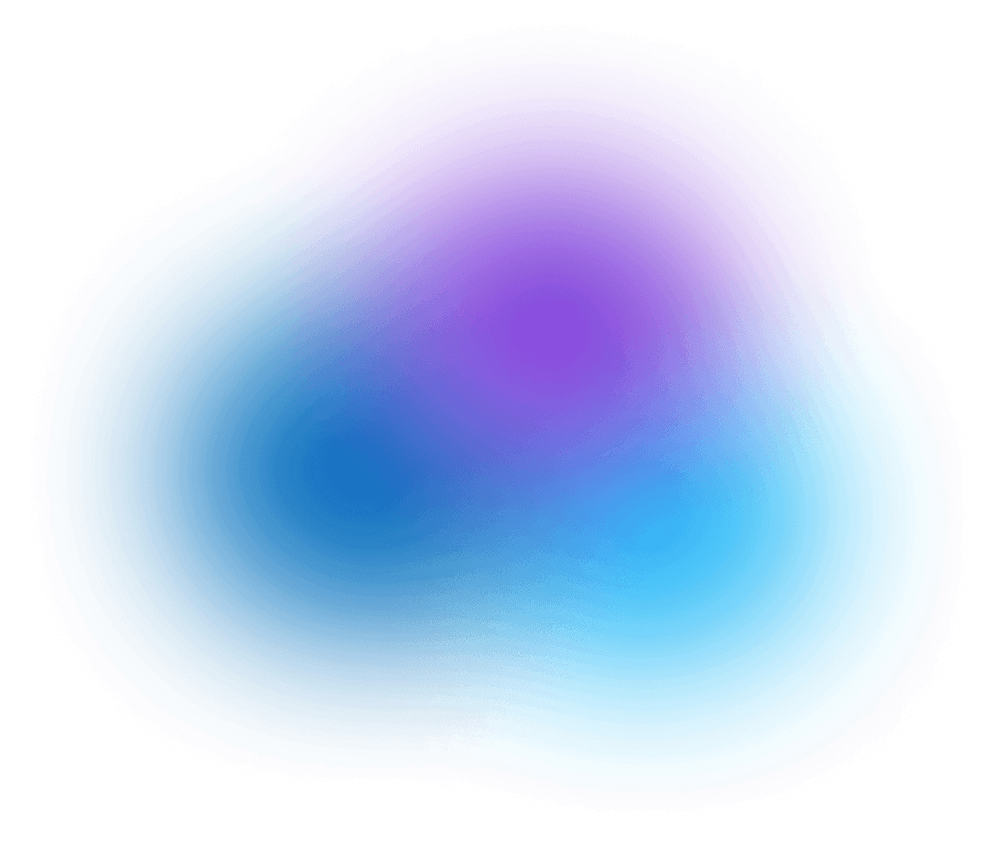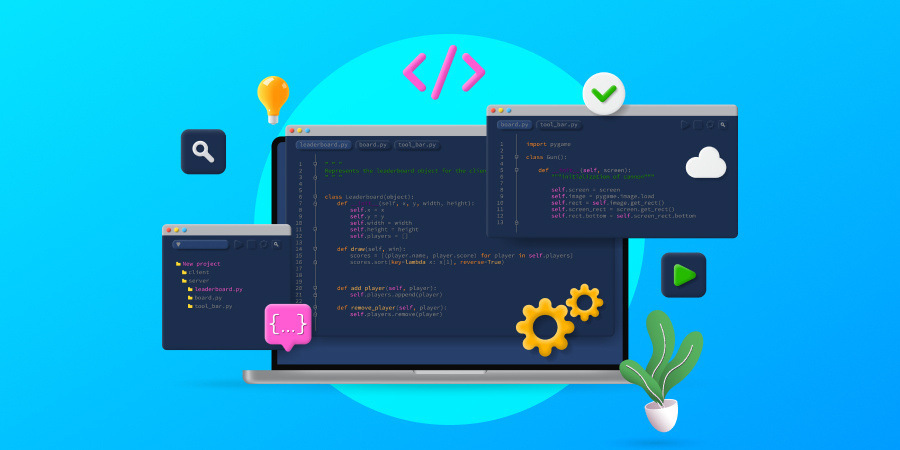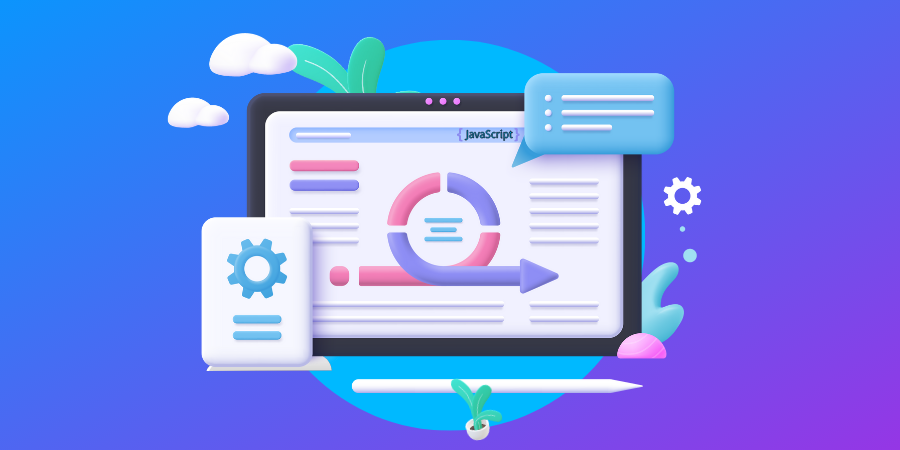Only 16% of website visitors are willing to wait more than three seconds for your website to load. If your website is loading in four, five or even six seconds, you might be thinking, “What’s the big deal?”
Well, imagine your website as if it were Usain Bolt about to run in the Olympics final. Those few seconds are the difference between tasting gold and finishing last.
Your loading speed carries the same weight of importance when it comes to time on page, engagement and potential revenue for your brand.
That is why you want to make your WordPress site as fast as possible.
In this article, we’ll guide you through the common reasons why your WordPress site is slow. We’ll also share the best ways to improve and maintain your website, as well as the pros and cons of using WordPress for business.
[ez-toc]
Digital Silk creates custom websites. Request a quote
How To Know If Your WordPress Website Is Too Slow
If you suspect that your WordPress site is slow to load, there are three ways to check its performance.
1. Use A Speed Testing Tool
The easiest way to analyze your website’s loading speed is to use a speed testing tool.
Some of the most common speed testing tools include:
- Pingdom: a website performance testing tool that assesses loading times and identifies bottlenecks, helping you optimize sites for increased speed and performance.
- GTmetrix: a comprehensive analysis of a website’s speed that provides actionable recommendations for improvement.
- Page Speed Insights: Google’s tool for assessing website speed, providing insights and suggestions to optimize performance for a faster and smoother user experience.
Simply put your website’s URL into the search bar and the tool will dive into your site, pulling up an analysis and recommendations to improve your performance.
Most of these speed testing tools offer different pricing tiers. Depending on your specific business goals and budget, you want to align your goals with the pricing option that best matches your business.
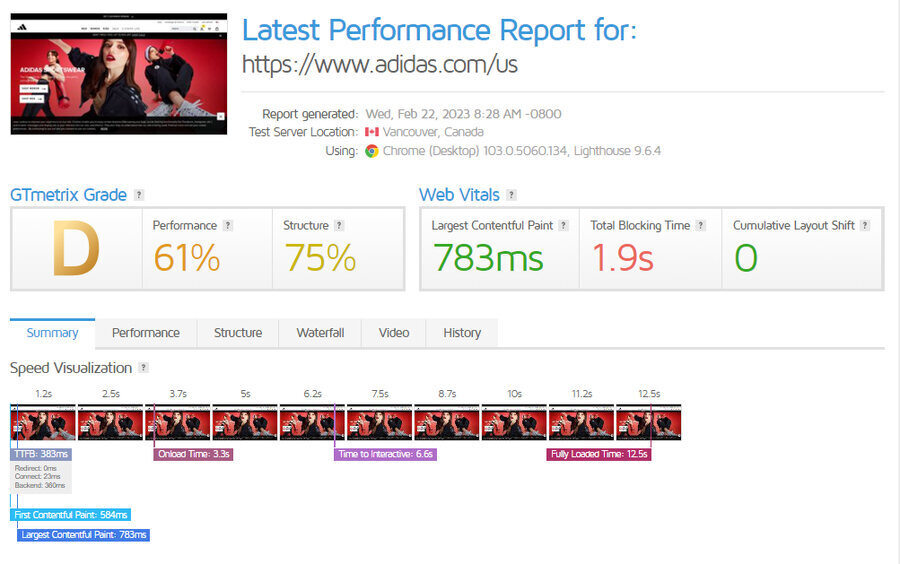
[Source: GTmetrix]
2. Try An Application Performance Monitoring (APM) Tool
Application Performance Monitoring is the process of combining a number of tools to analyze site-wide performance, reliability and user experience (UX).
Using an APM tool will help you understand whether your WordPress site is slow. It will also provide more rounded information, as it will perform a deeper inspection of the composition of your website.
While the exact process of analysis depends on the specific APM tool you use, you can expect to receive support in at least five key areas:
- Application Programming Interface monitoring
- Application architecture
- Service monitoring
- Container monitoring
- End-user experience monitoring
When combined, these features allow a company to not only track loading speeds, but also see a wide range of performance-related insights.
This gives a wider coverage of potential operating issues, helping you trace the root of a problem, such as coding errors or web hosting issues.
If you’re looking to use APM to increase the speed and improve the UX of your WordPress site, you should spend some time researching the best APM vendors for your unique requirements.
Some of the providers to consider are:
- Dynatrace: advanced APM solutions, providing real-time insights for efficient issue resolution and improved user experience
- DataDog: a comprehensive APM platform for monitoring, troubleshooting and optimizing application performance
- Amazon CloudWatch: provides monitoring and observability for AWS resources, offering detailed insights into system metrics, logs and alarms
3. Test Your Themes & Plugins
You can also check if your WordPress site is slow by conducting speed tests with various combinations of themes and plugins enabled.
By running a speed test with various plugins enabled and consequently measuring speed after disabling certain plugins, you can identify which plugin is causing your website to lag.
Once you identify the culprit, simply remove, clean or update the plugins or themes installed within your website. Then, re-test your loading speed as needed.
9 Reasons Why You Might Have A Slow WordPress Site [+ Solutions]
If you have confirmed that your WordPress site is slow, here are nine possible causes and how to fix them.
Reason 1. Unreliable Web Hosting
Websites need reliable, high-performance servers to store their data and load pages quickly. Slow loading times, website downtimes and poor UX are all direct results of an unreliable web hosting provider that does not operate with the bandwidth, CPU and RAM needed to deal with high traffic volumes and spikes.
Solution:
When it comes to choosing a web host provider, you can refer to some of the leading web host providers on the market.
According to the number of clients and market share, the three leading hosting platforms are:
- GoDaddy (9.29%): WordPress hosting plans from $8.99 to $20.99 a month
- Google Cloud Platform (7.3%): Basic WordPress hosting plans from $13.17 a month, increasing depending on specific website requirements
- Amazon Web Services (AWS) (4.48%): Amazon offers a pay-as-you-go pricing options, which means you pay for each individual service for as long as you use it
Reason 2. Too Many Plugins
WordPress is known for being a highly flexible and adaptable content management system (CMS), with its main advantage being the number of plugins it can utilize.
While these plugins can add features and functionalities to a website, they also come with their own set of code that needs to be executed each time the page loads. This code can negatively affect a page’s loading speed, especially if multiple plugins are running at once.
What’s more, some poorly coded plugins can add unnecessary strain on a server’s resources and further increase page loading time.
To ensure optimal performance, use only what is necessary and keep an eye out for plugins that may be slowing down your WordPress site.
Solution:
Be sure to scan the backend of your WordPress website, searching for old plugins that you haven’t deleted or active plugins that have little positive impact on your site.
In addition to keeping plugins updated to their latest versions, streamlining the number and quality of the plugins you use for your WordPress site will directly impact loading times and UX.
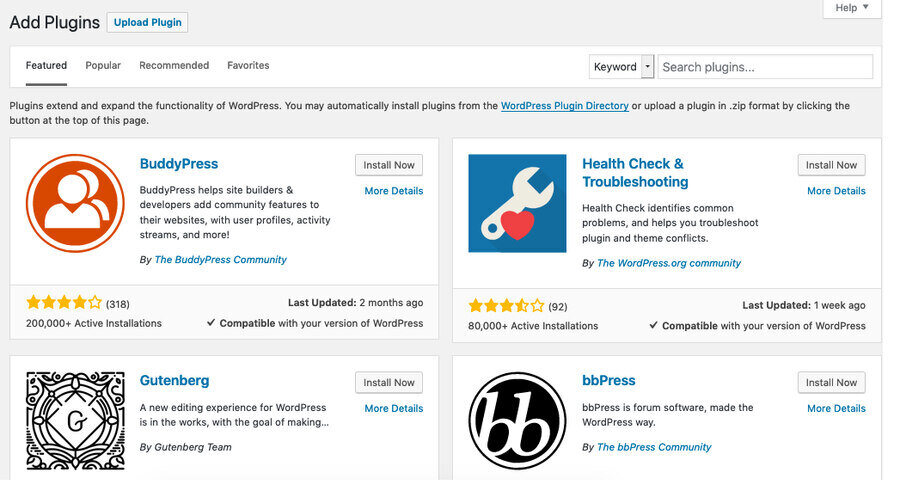
[Source: WordPress]
Reason 3. Failure To Use Caching
Caching is the process of storing a subset of data in a high-speed storage layer that is separate from the data’s original location. This allows future requests for this data to be received more efficiently, meaning shorter loading times and faster website speeds.
If you don’t utilize caching within a WordPress site, it can cause loading issues, as data and files are reloaded on every visit.
Solution:
Utilize caching, as it makes it more efficient to store files, consequently improving the website’s loading times and performance.
Here are three of the best-known cache plugins for WordPress (and their pricing):
- WP Super Cache: Free
- W3 Total Cache: Free
- WP Rocket: Plans from $59 a year

[Source: GIPHY]
Reason 4. Unoptimized Images
Not optimizing the images that are placed onto your WordPress website can cause major page speed problems down the line.
These images take up more space than necessary when they’re unoptimized, increasing page loading times.
In turn, users will leave your website without taking any action, negatively impacting your time-on-page analytics — all of which can harm your Google ranking.
Solution:
Utilize image optimization tools to optimize your images and improve factors that affect your Google ranking.
Some of the top tools (with prices) for image optimization include:
- Adobe Photoshop: Plans from $35.99 a month
- Compress Now: Free
- TinyPNG: Free, or $39 a year to go pro
However, image optimization doesn’t just refer to heavy images and long loading times. For a seamless UX, your website shouldn’t render images larger than the user’s screen, regardless of whether they are visiting from a desktop or mobile.
An ideal image size for your WordPress depends on several factors, such as:
- Web page layout
- Context of your content
- Image file format
- Image optimization plugins
Reason 5. Failure To Use A Content Delivery Network (CDN)
A Content Delivery Network (CDN) is an important tool for optimizing WordPress website speed. Without it, all requests to view content on your website must be processed by your web server, which can cause page loading times to suffer as higher traffic comes in.
Solution:
Use CDN to load pages across multiple servers.
- StackPath: Plans from $27.50 a month
- Sucuri: Plans from $199.99 a year
- Cloudflare: Plans from $0 to $200 a month
Speak with our experts. Set Up A Consultation
Reason 6. Excessive Ads Or Scripts
Both excessive advertising and advert placement can ruin credibility in terms of a website’s user interface (UI). Yet, more importantly, they are also a deciding factor in how Google views and ranks your WordPress site.
Not only can an ad overload violate Google’s spam policies, but it can also cause an overcrowded landing page. This can negatively impact loading speeds and in turn, negatively impact UX.
Note that since 2018, Google has claimed that UX is the core ranking factor it uses.
Solution:
Limit the number of ads or scripts across your website.
Some pages may be able to store more ads and scripts without directly damaging the way the content appears on-screen. However, this does not make it possible to keep a high volume of ads, as they can still damage page speed, UX and eventually, Google rankings.
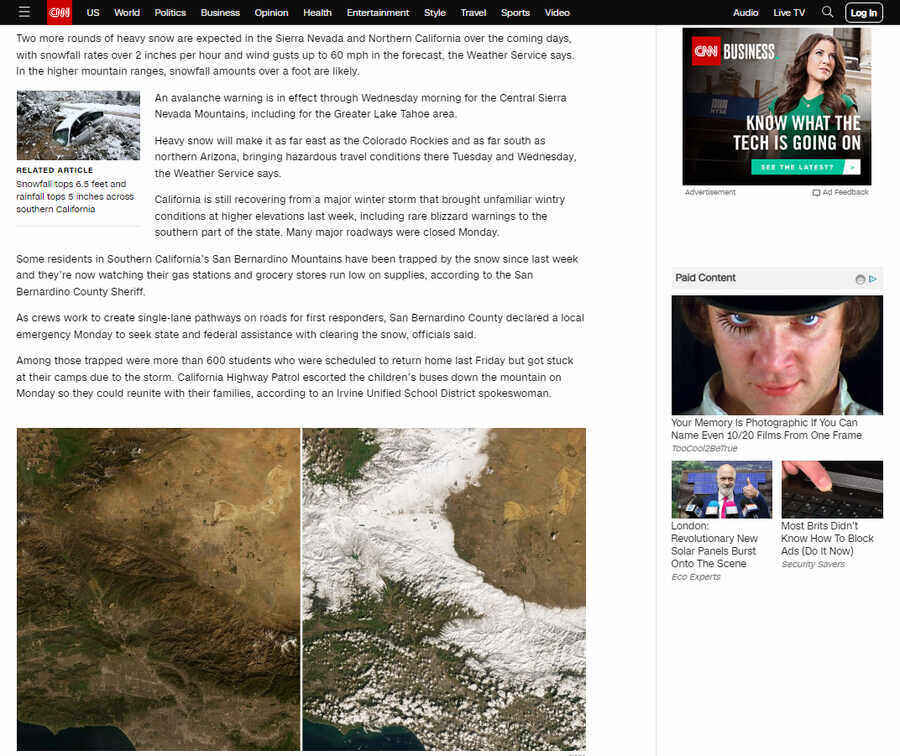
[Source: CNN]
Reason 7. An Improperly Configured Database
Your database stores all the information needed to run your website, such as posts, pages, user accounts, comments and more.
If not set up correctly or maintained regularly, your site can become sluggish and unresponsive.
Improperly configured databases can also lead to errors when loading content from the server, which will further reduce speed.
Solution:
Free up space and optimize your database by removing spam comments, outdated content and redundant features.
Reason 8. Conflicting Themes & Plugins
When plugins and themes are not properly optimized or updated, they can cause compatibility issues.
Compatibility issues refer to the problems that may arise from outdated and unoptimized plugins that can result in slower page loading times.
Solution:
One way to avoid conflicting themes and plugins is to ignore the use of themes altogether, opting to develop a custom website design.
As a WordPress VIP Partner, we avoid the use of error-loaded themes, instead creating scalable and fully optimized custom websites tailored to your business goals and needs.
Explore our end-to-end WordPress web design services.
Reason 9. Large Video Or Audio Files
Videos and audio files are generally much larger than text or images, which means they take longer to load on the page.
However, avoiding videos and audio files altogether can damage user experience and engagement.
Solution:
WordPress lazy load video plugins can be an incredibly useful tool at cutting loading times by limiting file sizes.
Typically, you want to keep your WordPress file sizes to below 100KB, when possible. For larger files, sticking to the range of 100KB to 1MB would help prevent overloading and thus hindering the speed of your WordPress website.
Is WordPress Good For Business?
Yes. In fact, WordPress is a CMS of choice for many businesses.
Currently, it has around 63% of market share in the CMS industry. That means more than 60% of businesses/individuals prefer WordPress over other CMS alternatives.
But what makes WordPress so good?
Here are several factors that make WordPress a popular choice for businesses of all shapes and sizes across industries:.
- User-friendliness: WordPress is known for its ease-of-use, making it the perfect CMS for individuals with varying levels of technical expertise. In WordPress, it is easy to add pages, posts and other content without extensive coding knowledge.
- Extensive plugins: WordPress offers numerous themes and plugins allowing for a very customizable experience. This means you can customize your WordPress CMS according to your specific business goals and needs.
- Scalability: WordPress is a highly scalable solution. This means that it is fit for businesses of various sizes and, as your business grows, you can add additional features and functionalities to meet your ever-evolving needs.
- Cost-effectiveness: WordPress is free to use. While businesses may incur costs for themes, plugins, and possibly hosting, the overall cost of setting up and maintaining a WordPress site is often more affordable compared to custom-built solutions.
Is WordPress Good For An eCommerce Business?
WordPress is one of the best CMS systems for eCommerce, particularly smaller-scale eStores, since it has lots of available plugins and tools to start and scale your business.
As a matter of fact, WooCommerce — a WordPress plugin for eCommerce stores — is the second-most popular technology used on eCommerce sites. It is currently used by 15% of the top one million sites on the internet.
However, WordPress might not be the best solution for eCommerce sites such as large e-commerce businesses with complex needs. These businesses often need a more specialized platform, such as Magento or Shopify.
To avoid potential challenges down the road if you’re starting an eCommerce business, you must fully understand WordPress’ capabilities.
Pros Of Using WordPress For eCommerce
Wide range of payment options: WordPress for Business integrates with many payment gateways such as Stripe, PayPal, Amazon Pay and AfterPay, making it easy to accept payments from customers all over the world.
Flexibility: With WordPress, you can build a wide variety of eCommerce sites, from simple online stores to complex marketplaces.
If you’re interested in seeing some examples, you can check out some eCommerce website examples that might inspire you.
Cons Of Using WordPress For eCommerce
Scalability: If your eCommerce store is large due to the number of products or services you offer, it may slow down the performance of your WordPress site. You might also need to invest in better hosting or plugins to optimize performance.
Shipping and tax calculation: Shipping and tax calculations can also be complex and may require additional plugins or custom development to meet your needs.
WordPress Maintenance: What It Is & How To Do It
WordPress maintenance is the regular upkeep and optimization of your WordPress website.
This helps ensure that it continues to perform well and remains secure.
It is crucial that you follow your website’s performance and take the appropriate steps to correct any potential issues that may arise.
Alternatively, you can hire a service provider to maintain your website for you.
Look for a service provider that offers the following:
- Technical support: A maintenance service provider will troubleshoot website errors or plugin conflicts, as well as any other technical issue that may arise.
- Software updates and patches: Regular updates to WordPress and plugin software are essential in maintaining your WordPress website. A service provider should handle the installation of updates and patches to ensure your website stays up to date with the latest version.
- Backups and disaster recovery: Your service provider should handle the regular backups of your website, ensuring no data is lost in the event of a security breaches.
- Security monitoring and vulnerability scanning: WordPress maintenance also includes regular security monitoring. This will help you identify potential security threats and other vulnerabilities.
- Performance optimization: WordPress maintenance services can optimize your website’s performance by identifying and addressing issues that may be slowing it down, such as large image files or outdated plugins.
- Content updates: Maintaining your website’s content and managing its day-to-day operations can be time-consuming and challenging. Maintenance services can handle these tasks for you, ensuring that your website remains up –to date and relevant to your audience.
5 Benefits Of WordPress Maintenance
Studies have shown that nearly 100% of security vulnerabilities within the WordPress platform stem from themes and plugins that are not properly updated and maintained.
WordPress maintenance isn’t a maybe or a luxury — it’s a necessity that comes with a range of benefits.
Explore the benefits of WordPress maintenance below.
Benefit 1. Improved Website Performance
Regular maintenance can improve website performance by swiftly identifying and addressing issues such as broken links, outdated plugins and unnecessary files that make your WordPress site slow.
Improved website performance can lead to better user experience and engagement, as visitors are more likely to stay on a website that loads quickly and is easy to navigate.
Benefit 2. Enhanced Security
Outdated WordPress installations can pose security risks, leaving websites vulnerable to hacks and data breaches.
Regular maintenance can help mitigate these risks by:
- Keeping your WordPress website and plugins up to date
- Implementing security measures like two-factor authentication
- Scanning for malware and other vulnerabilities
Benefit 3. Regular Backups
Backing up WordPress websites regularly is essential to ensure that website data can be restored in the event of data loss or a security breach.
Regular backups can help you avoid costly data recovery services and ensure that your website is up and running again quickly in the case of an unexpected event.
Benefit 4. Improved SEO
Regular maintenance can improve your website’s SEO by optimizing content, fixing broken links and ensuring that your website is mobile-friendly and easy to navigate.
Improved SEO leads to higher search engine rankings and increased website traffic. Plus, with WordPress, you can use various SEO plugins to make optimization easy.
Benefit 5. Reduced Downtime
Regular maintenance can help prevent website crashes and downtime, which can lead to revenue loss and even a damaged brand reputation.
If your website is under maintenance, you will need to notify your website visitors. To do so, you can use a WordPress plugin to design a temporary downtime page.
Make Your WordPress Website Faster With Digital Silk
Digital Silk is a full-service website design agency.
We work with several platforms, and we have extensive experience in WordPress website design, development and customization to fit your exact needs.
Our services include WordPress software updates and backups, security plugin installation and configuration, server hardening and regular website maintenance.
We also offer:
- Magento Web Design
- UI/UX Web Design
- Website Redesign
- Magento Development
- Shopify Development
With each solution, we guarantee:
- Full project ownership
- Complete transparency
- Measurable results
Contact our team, call us at (800) 206-9413 or fill in the Request a Quote form below to receive fast, highly customized WordPress solutions that works for your business.
"*" indicates required fields