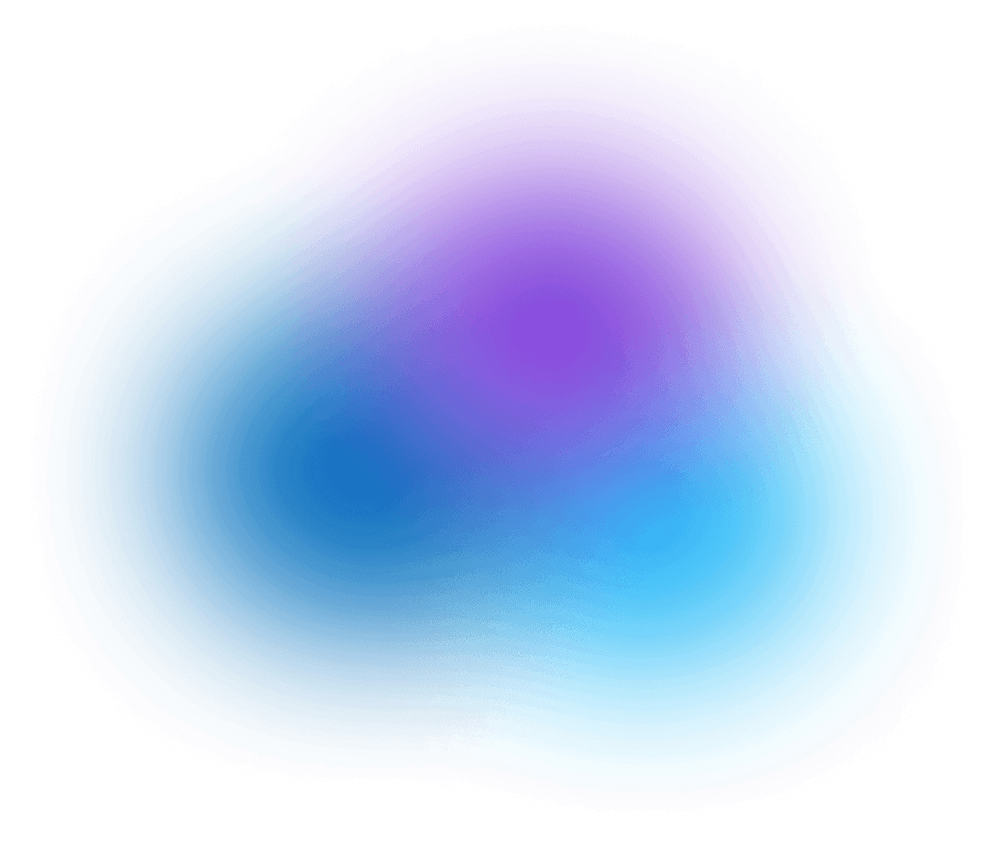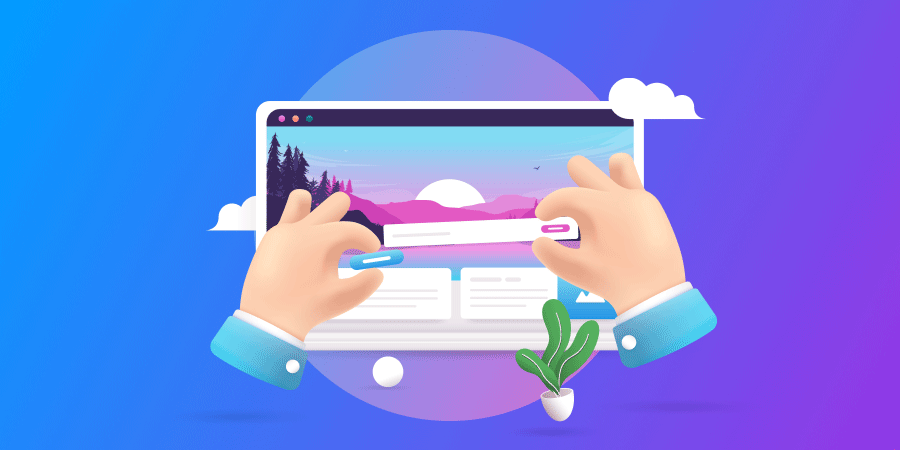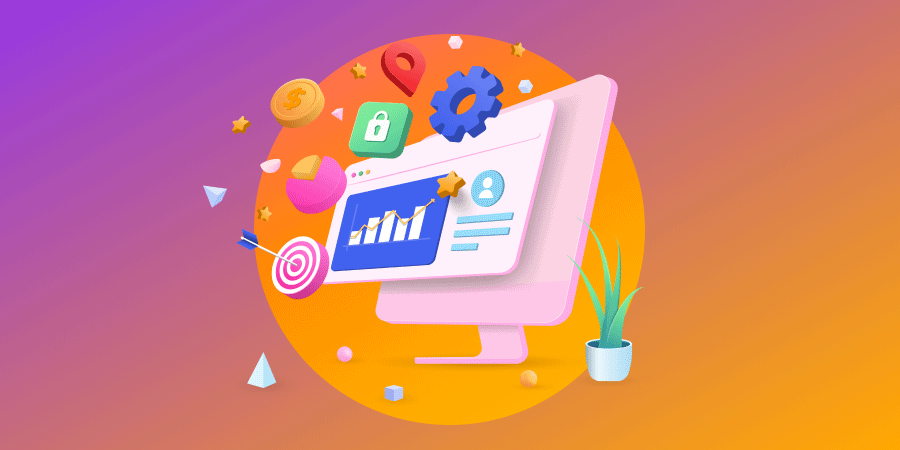WordPress has a mind-blowing 60.8% market share in the CMS industry.
Besides being the most popular content management system (CMS), WordPress is also experiencing rapid growth.
Out of the top 10 million websites on the internet, 500+ new websites daily are powered by WordPress, in contrast to 60-80 new sites built daily on managed platforms such as Squarespace or Shopify.
From building custom websites and eCommerce stores to optimizing for search engines and beyond, we’ll cover all the essential topics to help you get the most out of WordPress for business.
Whether you’re a seasoned pro or just getting started, this guide will provide you with a complete overview of WordPress to help you make an informed decision on the best CMS for your Business.
Digital Silk builds custom websites. Request A Quote
Is WordPress Good For Businesses?
Certainly! WordPress is a CMS of choice for a variety of businesses.
WordPress is particularly popular among small businesses, freelancers, bloggers, and non-profit organizations because of its cost-effectiveness, scalability and customizable CMS with excellent documentation.
WordPress is also used by larger corporations and enterprises as a cost-effective and scalable platform for their websites and online marketing initiatives.
In a nutshell, WordPress is a universally loved platform that’s proven its value over the years. Now, is it the right platform for your business – that’s a whole other question.
Let’s unpack it here.
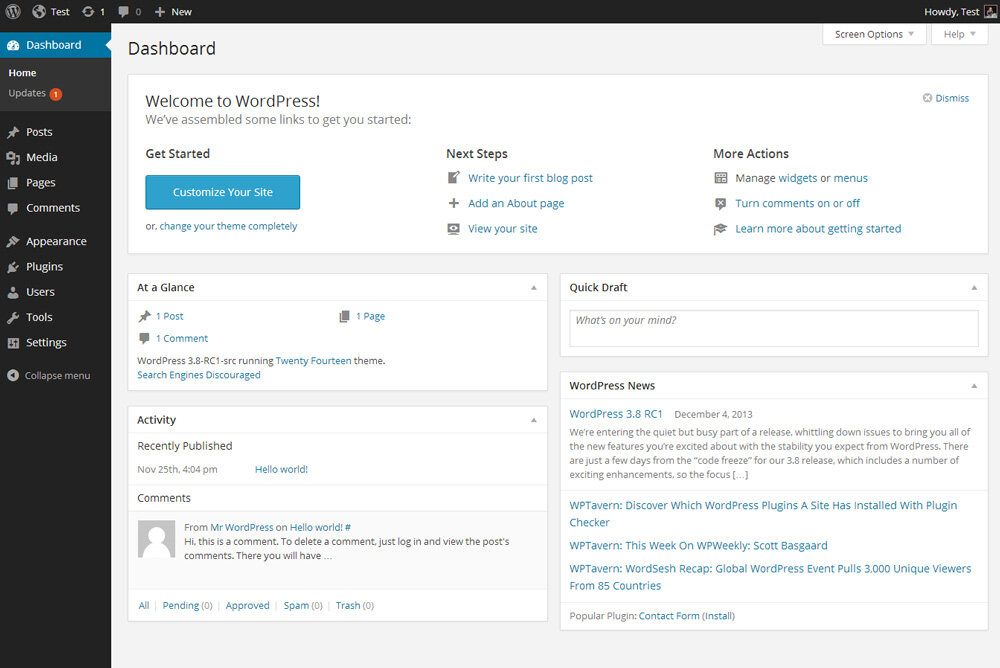
[Source: WordPress.org]
Pros & Cons Of WordPress For Enterprise-Level Businesses
WordPress can be a good option for enterprise businesses; even some of the largest companies like Meta Newsroom, Disney Company or TimeMagazine use it.
Also, many media, eCommerce, technology and publishing companies use WordPress to manage their content and publish news and articles online.
Why do these types of businesses use WordPress?
With its flexibility, scalability, and wide range of features, WordPress is a popular choice for businesses of all sizes and industries.
Although, there are some types of businesses that might stay away from WordPress such as highly regulated industries with strict rules and custom development features, large eCommerce websites with complex needs, or simply businesses with specific and unique requests.
Depending on your requirements and needs here are some pros and cons you might consider if you are an enterprise-level business:
Pros Of Using WordPress For An Enterprise-Level Business
- Scalability: WordPress can easily scale to meet the needs of large businesses with a large volume of traffic and complex requirements
- Cost-effectiveness: Compared to custom development, WordPress is relatively affordable and can save businesses money in the long run
- Wide Range of Plugins: WordPress has a vast ecosystem of plugins and add-ons that can add functionality and customizability to a website.
Cons Of Using WordPress For An Enterprise-Level Business
- Limited Customizability: While WordPress is highly customizable, it may not be able to meet the unique and specific needs of some enterprise-level businesses. This is why we never work with themes — themed WordPress designs are notorious for their limited customizability, which can restrict our ability to create a unique and tailored digital experience for our clients
- Performance Issues: Unless you are working with a professional website agency, your WordPress might run into loading speed, responsiveness, and security issues. If you are a large corporation, be sure to work with professionals to ensure proper optimization.”
- Maintenance and Upkeep: WordPress requires regular maintenance and updates to ensure optimal performance and security, which can be time-consuming for businesses. Large businesses are usually advised to work with experts to ensure their website runs smoothly around the clock.
Pros & Cons Of WordPress For Small Businesses
WordPress is a great option for small businesses such as restaurants, cafes, and food-related businesses that need to showcase their menus, locations, and events.
It’s also a great option for businesses that offer creative services, such as graphic design, photography, or videography, so they can showcase their portfolio and promote their work.
The main reason why small businesses choose WordPress as their CMS of choice is because of its easy-to-use interface, custom design options, great SEO capabilities and a supportive community.
Not all small businesses will need WordPress though, for example, if you need a basic one-page website with a brochure or a few pages, you might want to explore a more basic website builder or a template-based platform.
Depending on your requirements and needs here are some pros and cons you might consider:
Pros Of Using WordPress For A Small Business
- Cost-effective: If you just opened up a small business, chances are you’re in need of a website, and a cheap one. WordPress will save you money at the start and in the long run.
- SEO-friendly: WordPress is optimized for search engines, which can help your business increase visibility online and attract more traffic to your site.
- The large community of users: WordPress has a large community of users and developers, which can be a valuable resource for small business owners looking for help or advice. One of the forums where you can ask questions is here.
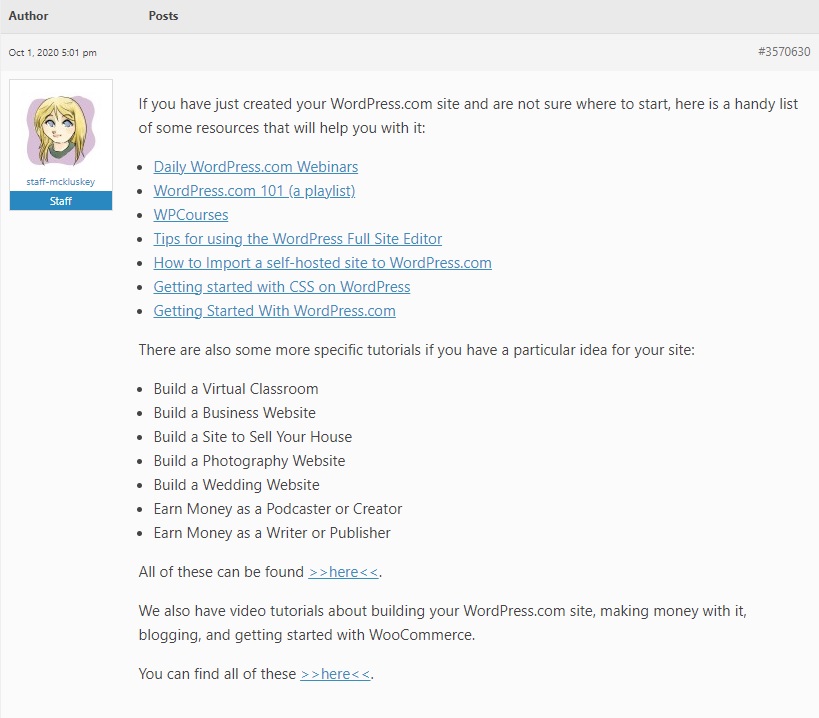
[Source: WordPress.com]
Cons Of Using WordPress For A Small Business
- Limited Technical Expertise: Small business owners may not have the technical expertise needed to manage and maintain their custom WordPress site effectively. If you can’t afford someone who will manage and maintain your site, a few YouTube tutorials or Google Searches might do the trick.
- Security: While WordPress is generally secure, it can be a target of attacks if you don’t take the proper precautions. You’ll need to keep your WordPress installation and plugins up to date, and you may also want to use a security plugin, one of the free security plugins you can use is WordFence.
Pros & Cons Of WordPress For eCommerce
WordPress is one of the best CMS systems for eCommerce, particularly smaller-scale eStores, since it has lots of available plugins and tools to start and scale your business.
As a matter of fact, WooCommerce, a WordPress plugin for eCommerce stores is the most popular technology used on eCommerce sites, with 22% of the top one million sites on the internet using it.
WordPress might not be the best solution for all eCommerce sites such as large e-commerce businesses with complex needs. These businesses may need a more specialized platform, such as Magento or Shopify.
There might be a few challenges down the road if you’re going into e-commerce, so be sure to understand the platform’s capabilities before building on it. Here’s what you should keep in mind:
Pros Of Using WordPress For eCommerce
- Wide range of payment options: WordPress for Business integrates with many payment gateways such as Stripe, PayPal, Amazon Pay, AfterPay, making it easy to accept payments from customers all over the world.
- Flexibility: With WordPress, you can build a wide variety of e-commerce sites, from simple online stores to complex marketplaces.
If you’re interested in seeing some examples, you can check out some eCommerce website examples that might inspire you.
Cons Of Using WordPress For eCommerce
- Scalability: If your e-commerce store is large, it may slow down the performance of your website, and you may need to invest in better hosting or plugins to optimize performance.
- Shipping and tax calculation: Shipping and tax calculations can also be complex and may require additional plugins or custom development to meet your needs.
Examples Of Businesses That Use WordPress
You’ll be surprised that even some of the biggest brands out there use WordPress as their website CMS solution. Here are a few examples of Enterprise-Level and Small Businesses that use WordPress
Enterprise-Level Businesses That Use WordPress
1. Sony Music
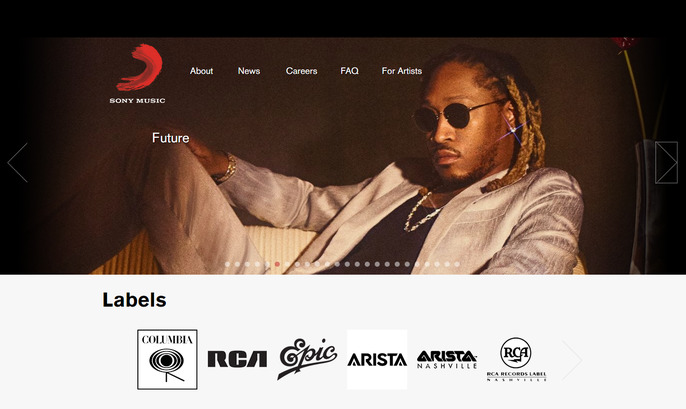
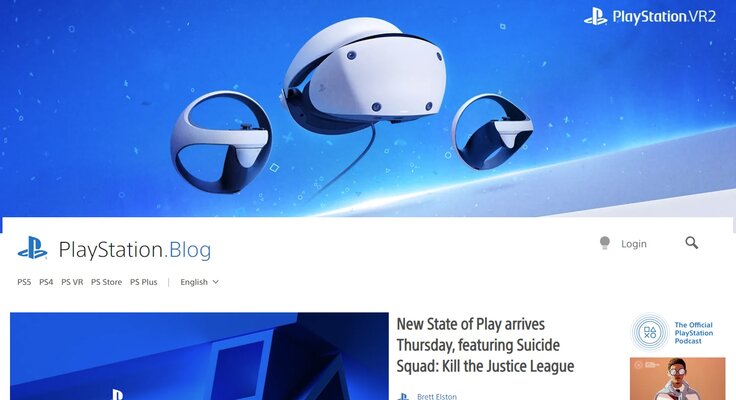
3. TechCrunch
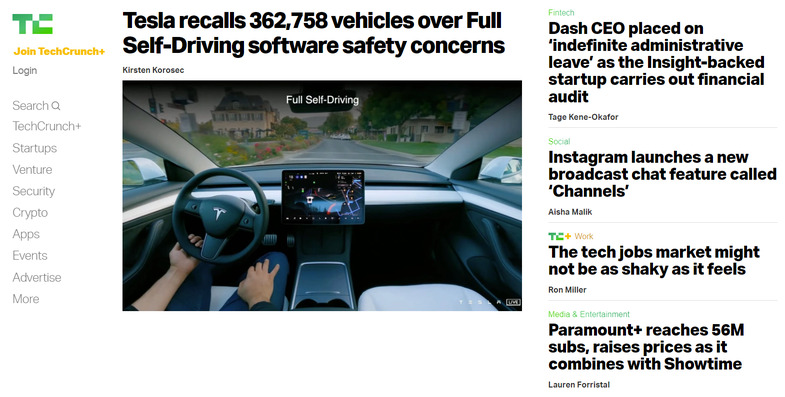
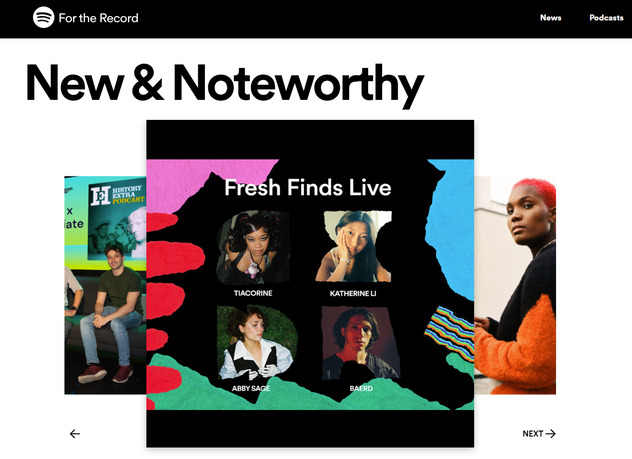
5. Vogue
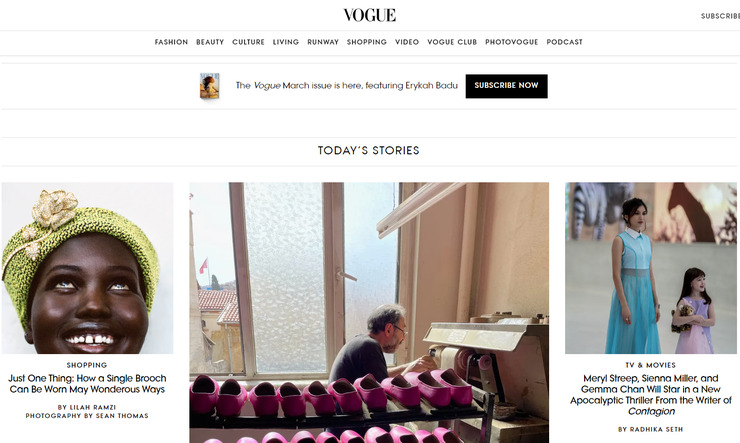
Businesses That Use WordPress
And now from our own kitchen, explore custom WordPress websites our experts have created for brands across industries:
1. EV Universe – https://www.evuniverse.com/
EV Universe is a used electric car marketplace. We have worked with EV Universe end-to-end, from branding to web design and development.
2. Aubg.edu – https://www.aubg.edu/
We built a sleek WordPress website for American University in Belgrade. The website is optimized to grow the university’s online presence and conversions.
3. FristTube – https://firsttube.com/
First Tube is a vibrant, content-rich digital experience we built on WordPress.
4. Rollink – https://www.rollink.com/
An innovative, collapsible luggage concept, we worked with Rollink to introduce their brand to the U.S. market with an engaging WordPress & WooCommerce-based e-store.
5. SNP Therapeutics – https://snptherapeutics.com/
SNP Therapeutics is a biotech company. They partnered with us to develop effective branding and a WordPress-based website that would differentiate them in their competitive market.
How Does WordPress Compare To Other Solutions?
Compared to other solutions, WordPress has a relatively low learning curve, is easy to use, and offers a vast array of plugins and themes to customize the site’s look and functionality.
Having that in mind, we compared CMS alternatives to WordPress which are popular among small businesses so you can make an informed decision of what is the best option for you.
Some common criteria we compared with the WordPress alternatives are scalability, flexibility, customization options, maintenance, SEO capabilities and price.
WordPress vs. Wix
Scalability: WordPress can scale with a growing business, whereas Wix has limitations in terms of functionality and design as a website grows.
E-commerce capabilities: WordPress has better e-commerce capabilities, with a range of plugins and themes available for creating an online store in comparison to Wix where you only have a limited set of plugins and themes.
Cost: While Wix can be cheaper in the short term, the cost of using WordPress over the long term is often lower, especially as a website grows.
Here’s a birds-eye view of how WordPress compares to a popular web builder Wix:
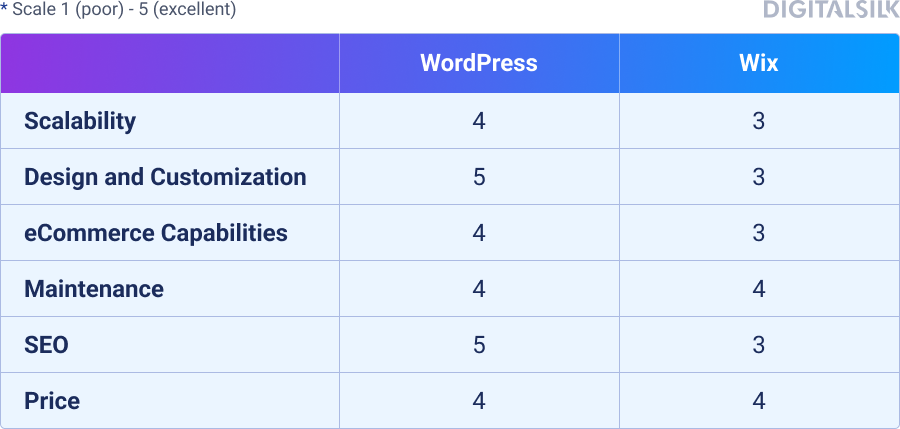
WordPress vs. SquareSpace
Custom post types: WordPress allows users to create custom post types, which can be used to display and manage specific types of content. This is not possible with Squarespace
Shortcodes: WordPress has a feature called shortcodes, which allows users to easily add complex functionality to their website without having to write any code. This is not possible with Squarespace.
Multi-lingual support: WordPress has robust multi-lingual support, allowing users to create multi-lingual websites with ease. Squarespace does not have this feature built-in and requires the use of third-party plugins or custom code.
Here’s a quick look at how WordPress and SquareSpace compare:
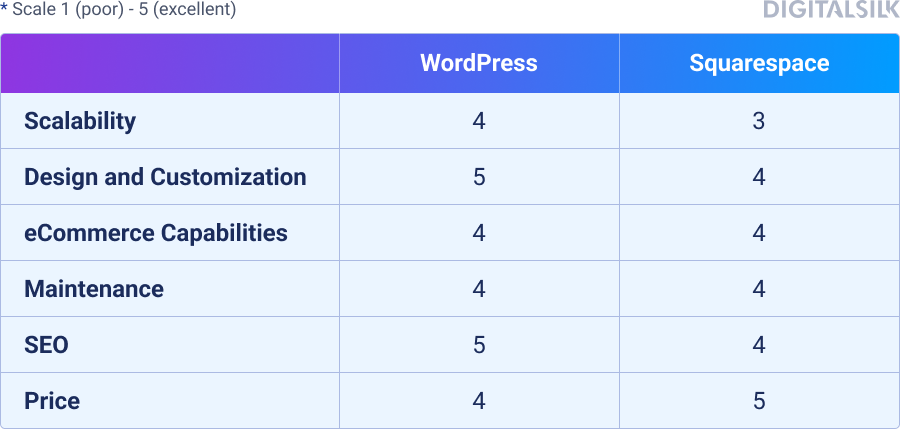
Best Practices For Using WordPress For Business
Drawing on our extensive experience working with WordPress and industry standards, we’ve put together a comprehensive list of best practices that can help you optimize your WordPress site for performance, security, and user experience.
1. Stay Away From Themes – Go Custom!
As a professional web design agency, we warn our clients strongly against purchasing WordPress themes. Pre-made themes are notorious for their rigid structure which doesn’t play well with design or functionality customization.
As a result, your website cannot grow over time without breaking. Any change you try to introduce to your WordPress theme is highly likely to impact functionality, performance, and security.
Custom WordPress web design, on the other hand, allows you to build a fully customized and optimized website. From clean code to unique UX/UI, you will have full control over how your website evolves over time. Investing in custom web design gives you the opportunity to
- Tailor your website to your preferences and needs
- Start a business and strengthen your online presence
- Streamline your user experience
- Optimize your site for SEO
- Establish a connection with your target audience
- Scale your website when your business starts to grow
- Add custom functionality through plugins or custom code
2. Work With A Professional WordPress Web Agency
While it might be tempting to cut costs by creating your website in-house or working with an underqualified vendor, the potential drawbacks and consequences can be substantial.
As we discussed the possible cons earlier, DIY websites often suffer from a lack of technical expertise and design principles, resulting in bad user experiences or low conversion rates.
To avoid these pitfalls and ensure the best possible outcomes for your brand, partnering with a professional and experienced web design agency is the best solution.
So, what exactly can you expect from a professional web design agency? Here are just a few of the many benefits we can offer:
- Tailored web design solutions that are customized to your brand’s specific needs and objectives
- Advanced technical expertise and skills to ensure your site functions smoothly and efficiently
- Deep knowledge of user behavior and design principles to optimize your site’s user experience and drive conversions
- Access to the latest web design tools and technologies, keeping your site up-to-date and competitive in today’s market.
3. Enhance Your Site With Safe Plug-ins
#1 Yoast SEO
Yoast SEO plugin has been installed on over five million active websites and has received 26 thousand five-star ratings in the WordPress plugin directory.
You can optimize blog posts or web pages with a target keyword while Yoast will guide you step by step on how to optimize it properly.
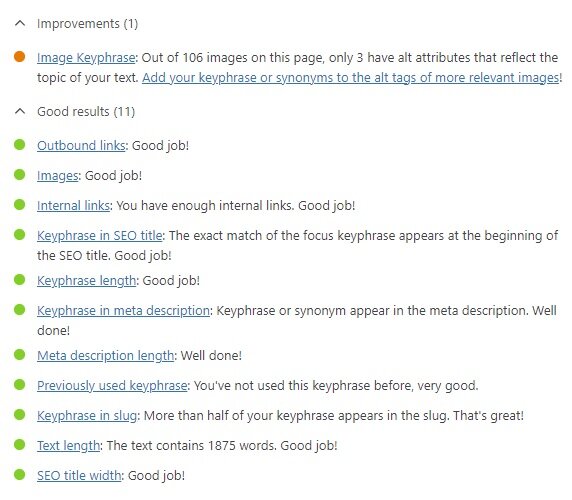
#2 WP Rocket for cache
Your website has bad performance or you made some changes but they’re not showing up on your website?
Clearing cache is one of the fastest and simplest ways to speed up your website or refresh the content changes you made.
#3 WPML
WPML simplifies the process of creating and managing multilingual websites, suitable for both corporate and personal blogs due to its balanced combination of power and ease of use.
You can read more about WPML here.
#4 Shared Counts
Shared Counts is a WordPress plugin for adding social media sharing buttons to your site.
These buttons enhance traffic and involvement by allowing readers to share your content with their social network.
#5 WooCommerce
WooCommerce is one of the most popular e-commerce plugins for WordPress that allows online business owners to easily create and manage an online store.
It’s a must-have addition to your eCommerce site, since 93.7% of all WordPress eCommerce websites use the WooCommerce plugin
With its customizable features and various payment and shipping options, it provides a comprehensive solution for selling physical or digital products.
Create A WordPress Website For Your Business With Us
Though technology is agnostic, we are seasoned experts in WordPress.
We work with clients both big and small, and across industries, to recommend the right platform for their unique needs, strategically plan and design their digital experience, develop the website, and grow their brand online.
So, if you’re just wondering if WordPress is the right choice for your or you’re looking to build a WordPress Website, we’re here to help.
Contact us at (800) 206-9413 or fill out our Request A Quote form to request a free proposal.
"*" indicates required fields