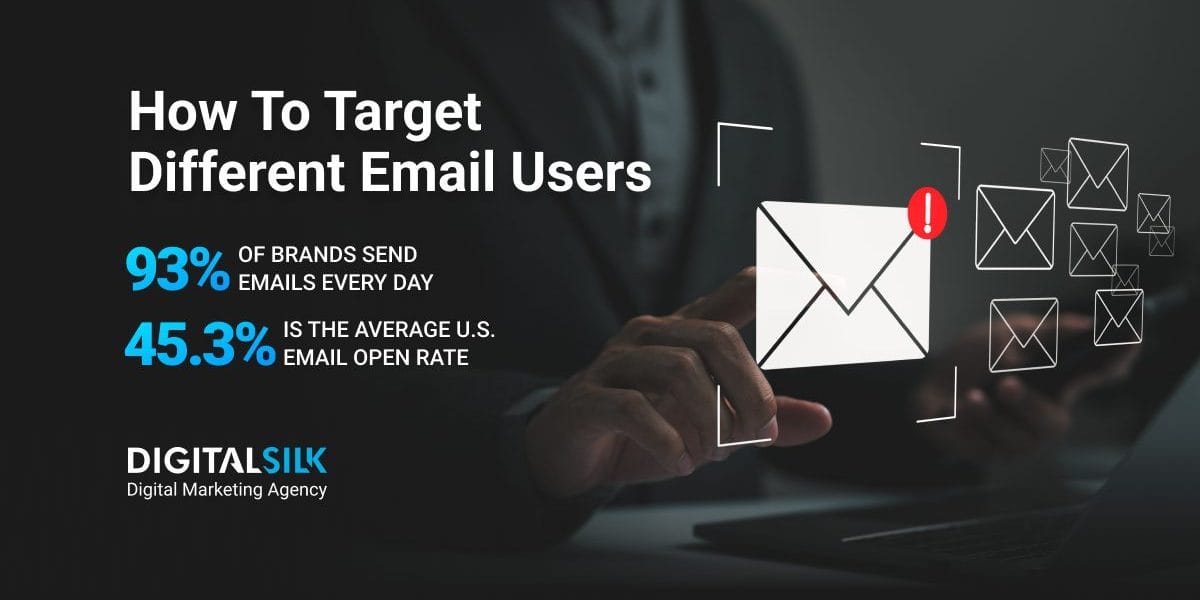Types Of Email Users: Key Highlights
-
Segment smartly: Tailor emails to different user behaviors for better engagement and relevance.
-
Clarity drives action: Clear subject lines, clean design and focused content help you stand out.
-
Format for behavior: Match structure to how users read, scan, or interact to boost performance.
By 2027, 4.89 billion people will use email — but most won’t read past your subject line.
In today’s inbox, attention is currency. Every message you send competes with dozens more, and most are filtered, skimmed or ignored entirely.
To break through, you need to understand not just how to write — but who you’re writing to.
Below, we break down the seven types of email users you’ll face today and how to tailor your strategy to win each one.
Type 1. The Unorganized User
Some inboxes tell a story — the Unorganized User’s inbox tells you they’ve stopped trying to read the ending.
What you’ll find instead is a backlog of unread messages, managed by habit rather than intention.
Unorganized User Traits & Challenges
This user approaches email without any clear method for sorting through it.
Over time, the accumulation becomes less about communication and more about avoidance, so the idea of “inbox management” becomes irrelevant.
There are a few clear behaviors that emerge:
- Unread messages pile up by the hundreds or thousands, often ignored until a search is needed or panic sets in
- Folders, filters or tagging systems are rarely used, making it difficult to locate important information when it’s actually needed
- Email is typically checked reactively, triggered by alerts or vague expectations, rather than as part of a daily routine
- Periods of silence are common, where the inbox is left untouched because the volume feels unmanageable
With 241 million emails sent every day, this behavior isn’t surprising — it’s adaptive.
The number of messages most users face daily has outpaced their ability (and willingness) to process everything, especially when email isn’t their primary channel.
But the fallout is more than just visual clutter. These users feel the effects of disorganization in ways that impact both their performance and perception.
Unorganized Users often experience:
- Higher stress levels when they look at their messy inbox
- Anxiety about missing critical messages
- Frustration when they can’t find specific information quickly
- Lower productivity because they don’t handle communications well
Most concerning, perhaps, is how this disorganization creates a negative feedback loop.
As the inbox becomes more overwhelming, these users tend to check it less frequently, exacerbating the very problem they seek to avoid.
How To Reach The Unorganized User
93% of brands send emails every day, but only 47% of marketers use data analytics to predict customer needs by segment.
That’s a problem — especially when targeting users who are overwhelmed, disengaged and hard to reach through standard digital marketing campaigns.
Here’s how to improve your odds with unorganized users:
- Use a sender name that feels personal, not corporate: Recognition prompts pause, even in a crowded inbox.
- Make the subject line clear and specific: Personalized subject lines can result in 760% uptick in email revenue — don’t make them guess why they should care.
- Structure the email for quick scanning: Clear headers, short sections and strong visual flow make the content feel manageable.
- Limit your call to action to one: One link, one ask. The more decisions they have to make, the less likely they’ll make any.
Type 2. The Organized User
This user treats their inbox like a dashboard, not a dumping ground.
Every message has a place, a purpose and — ideally — a short path to resolution.
Organized User Traits & Challenges
Email remains the preferred channel for brand communications among 59% of users, but 90% want more control over what they receive and how often.
Organized users tend to act on those preferences with filters, rules and unsubscribes.
If your message doesn’t align with their structure or interests, they’ll remove it from their process entirely.
Many of them also follow the zero-inbox method, ensuring every message is either addressed, archived or scheduled for follow-up.
To maintain that control, they rely on deliberate actions:
- Folders, filters, flags and labels are used to triage and prioritize. Messages are filed quickly, sometimes immediately, based on type, urgency or context.
- Email is treated as a productivity tool, not just a communication channel. Their systems reduce friction but demand consistency and the more elaborate the setup, the more effort it takes to maintain.
This group is highly attentive but easily disengaged if the content doesn’t match their expectations.
How To Engage The Organized User
You should manage send frequency carefully — with 56.2% of consumers frustrated by too many brand messages, structured users are often the first to unsubscribe or auto-filter content that feels excessive or repetitive.
If your content is well-timed but poorly structured, it still gets filtered out. If it’s structured well but sent too often, it becomes noise.
The format of the message is what helps it survive that filter, so focus on adding:
- Clearly defined sections with headers
- Bulleted or numbered lists for key points
- Prominent calls-to-action
- Minimal unnecessary information
Time of day matters too — organized users often check email in planned intervals, with 58% doing it first thing in the morning.
Messages sent within those windows are more likely to appear when they’re actively processing, not when they’re passively ignoring.
Type 3. The Reader
This user engages with email differently. While most recipients skim or archive without much thought, the Reader slows down, evaluates structure and takes in the content — provided it’s worth their attention.
The Reader Traits & Challenges
Readers are purposeful in how they approach email. In the U.S., the average open rate is 45.3%, but for this group, opening an email signals genuine intent to engage.
These users aren’t rushing to get to the next thing — they’re focused on extracting value from the message in front of them.
Common traits include:
- A natural inclination to analyze written content and read it fully when it appears worthwhile
- Heightened selectiveness about what they open, often based on subject lines, sender names or past experiences
- Strong visual processing tendencies, making formatting, layout and visual hierarchy more influential than messaging alone
- A lower tolerance for cluttered or confusing structure, which leads to early exits if content feels disorganized or vague
- Increased likelihood of disengaging when the message lacks focus, particularly when too many topics are introduced at once
How To Optimize For The Reader
Performance with this audience depends on how well your message supports structured reading.
Emails that are easy to follow manage to hold their attention. Those that aren’t are filtered out — mentally or literally.
Hybrid layouts are the top-performing format for marketers, used by 36.8% of campaigns, followed by inverted pyramid and single-column designs.
These formats reflect how Readers naturally move through content — visually guided, hierarchy-aware and purpose-driven.
To maximize readability and comprehension:
- Headings and subheadings that clearly signal what each section is about, so they can decide where to spend their time
- Short, evenly spaced paragraphs and white space that reduce fatigue and make the content easier to move through
- Left-aligned formatting which improves legibility and performs better across devices and accessibility tools
- Bullet points and numbered lists to isolate important information and minimize scanning effort
- Consistent font size, weight and styling to create visual predictability and support uninterrupted reading
For instance, Adidas’ newsletter meail shows a clean, structured layout with generous white space, distinct visual sections and clear, purposeful headings.
Each key point is presented with visual hierarchy in mind — supporting focused reading and allowing high-intent users to extract value without friction.
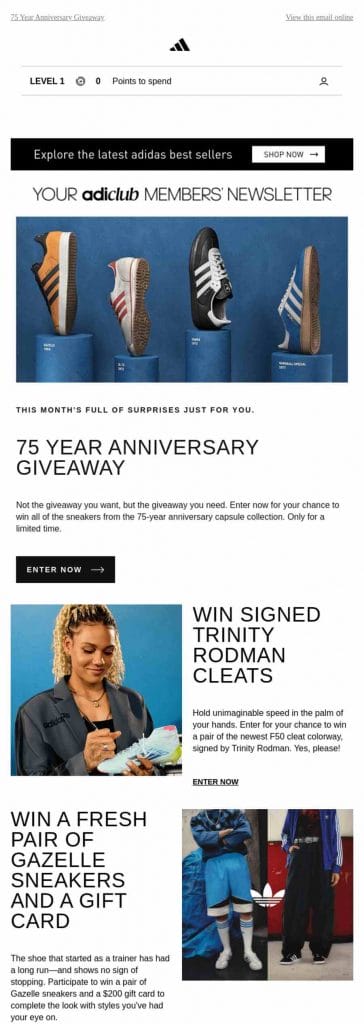
Type 4. The Deleter
In stark contrast to the Reader, the Deleter approaches their inbox with a trigger-happy delete finger.
These individuals view email not as a storage space but as a temporary holding area where messages face swift judgment and often immediate removal.
The Deleter Traits & Challenges
Deleters manage their inbox with a strong preference for minimalism. They don’t aim to process every message, but to remove as many as possible as quickly as possible.
The satisfaction comes from seeing fewer unread notifications, not from discovering new information. But that speed comes with a cost.
Common challenges when planning your digital strategy include:
- Accidental deletion, especially when clearing messages in bulk without close review
- Loss of important or time-sensitive content, often noticed only after it’s no longer recoverable
- No consistent archiving or fallback system, which leads to permanent loss when recovery windows expire
They aren’t trying to avoid information — they’re trying to protect their time.
Unfortunately, that means many messages are deleted before they have a chance to offer any value or generate leads.
How To Win Over The Deleter
Email remains a high-performing channel, with 30% of professionals viewing it as the leading driver of business return on investment (ROI).
But to achieve that ROI, your message has to survive long enough to be seen.
With Deleters, the inbox is transactional, so if your email doesn’t look useful at a glance, it’s gone.
To increase your odds of engaging these types of email users:
- Use subject lines that solve a problem or tie directly to a known task or outcome
- Choose a sender name with context, such as project or department, to signal relevance
- Minimize scroll depth — put your ask in the top half of the email
- Use plain-text formatting selectively for high-value messages that feel personal and low-friction
- Consider consolidating non-urgent updates into a single digest to reduce perceived volume
Deleters aren’t disengaged, they’re simply quick-thinking.
If your email respects that pace while still offering something useful, it stands a better chance of staying put.
Type 5. The Skimmer
This user moves through email quickly, making snap judgments based on what stands out first.
Their attention span is limited by design, shaped by the need to filter quickly through high volumes of information.
The Skimmer Traits & Challenges
Skimmers move fast through emails, scanning for cues rather than content.
Their eyes track across the top, then down the left side, pausing only when something signals relevance.
They disengage when:
- The layout feels dense or inconsistent, requiring effort to navigate
- Key points are buried in paragraphs
,or padded with vague lead-ins - There’s no clear visual priority, leaving everything competing for attention
How To Target The Skimmer
67% of people say the shorter the emails they receive, the better.
When the content is clear at first glance, they’ll keep moving through it — when it isn’t, their attention shifts elsewhere without hesitation.
Keep formatting intentional and content within their eyesight:
- Lead with a clear headline or takeaway that gives them a reason to stop scanning
- Use strong visual anchors like bold subheads or section dividers to guide the eye
- Limit content to one idea per section so they don’t have to untangle competing messages
- Design for vertical flow, not side-by-side comparisons — multi-column layouts dilute focus
- Place the call to action where it’s immediately visible, even before scrolling
For instance, Sephora uses a bold “Hey Good Lookin’” headline that grabs attention instantly, while a clean vertical layout guides the eye through new arrivals with minimal effort.
Strong visuals, punchy headings and streamlined copy make it easy for fast-moving users to spot what’s relevant and keep scrolling.
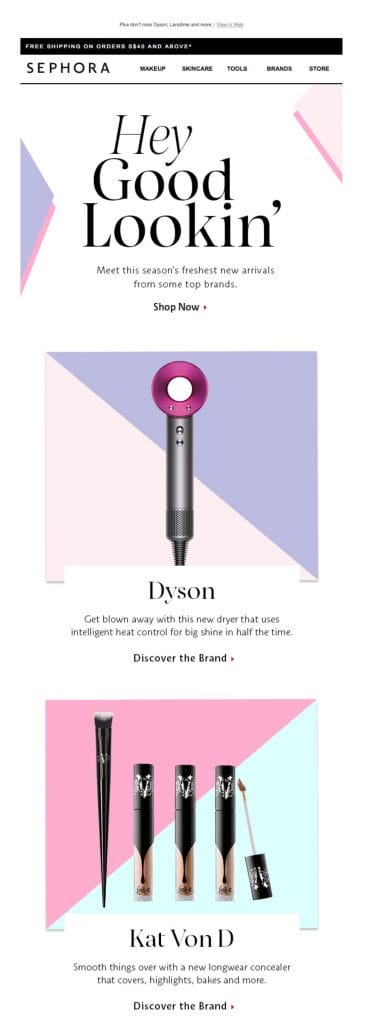
Type 6. The Adder
Adders are the rarest types of email users, but highly intentional — they treat email as a coordinated system that supports multi-person engagement, not just individual tasks.
Their inbox often acts as a shared operational hub, where access, responsibility and communication are actively distributed across multiple roles or people.
The Adder Traits & Challenges
Adders look for content they can pass along — whether to colleagues, clients or even friends.
If something feels useful, relevant or timely, they’re the ones who will forward it with context.
While 54% of people in the U.S. open marketing emails when they see a product they’re interested in, Adders are the ones most likely to move that email beyond their own inbox.
Common traits and challenges include:
- Shared access across roles, often using permission-controlled inboxes where multiple team members contribute to monitoring or responding
- Structured delegation habits, where content is routed or assigned internally to avoid missed follow-ups or duplicative work
- Attention to access boundaries, with a strong focus on defining who sees what and where accountability sits
- Workflow breakdowns when platforms don’t support traceability or status visibility across multiple users
- Security concerns when sensitive emails pass through hands without strong authentication or role clarity
How To Support The Adder
Adders look for tools and content that match how they operate — shared, structured and easy to move through different people.
If your message is built for distribution and supports coordination without adding complexity, it’s far more likely to be shared, forwarded or assigned internally.
To engage them effectively:
- Call out permission and role controls, so they see your product or message can support structure, not undermine it
- Highlight team-centric features, like shared views, task assignment or user-specific reporting
- Design content that’s easy to forward, with clear subject lines, formatting that holds up out of context and a direct path to next steps
- Mention multi-user setup options, including admin tools, bulk onboarding or flexible access models
- Frame value around team usability, not just individual benefit—focus on efficiency, coordination and clarity across people
Type 7. The Super User
At the pinnacle of email proficiency is the Super User — someone who doesn’t just stay organized, but uses every feature available to get more out of email than most people realize is possible.
They treat email like a toolset, not just a channel — they know exactly how to make it work for them.
The Super User Traits & Challenges
While 77.7% of people check email more than five times a day, Super Users tend to do it with purpose — filtering by priority, scanning quickly and maintaining full visibility without being overwhelmed.
They often use keyboard shortcuts, create layered filters and know how to automate parts of their everyday lives and minimize the time spent sorting or clicking.
Common behaviors and challenges include:
- Advanced feature use, including filters, labels, shortcut keys and inbox automation
- High email literacy, meaning they expect clarity in formatting and subject lines that match actual content
- Low tolerance for noise, skipping anything off-topic, redundant or overly promotional without hesitation
- Time sensitivity, scanning quickly and acting only when the message is immediately relevant or actionable
How To Impress The Super User
Super Users respond to tools that meet them at their level — efficient, customizable and built to reduce noise without limiting control.
They notice when features work in the background to streamline their everyday tasks, especially in high-volume inboxes.
Advanced email capabilities that appeal to Super Users include:
- Auto-summarization of conversations
- Natural language search functionality
- AMP email support for interactive experiences
- Personalized recommendation engines
- Zero Day Data Retention agreements for privacy
For example, Apple’s email highlights iCloud+ as more than storage — showcasing high-utility features like Apple Invites, unlimited event sharing and collaborative photo albums with guest uploads and RSVPs.
It delivers precise, actionable details with no fluff, appealing to users who value tools that streamline workflow and reduce friction across devices.
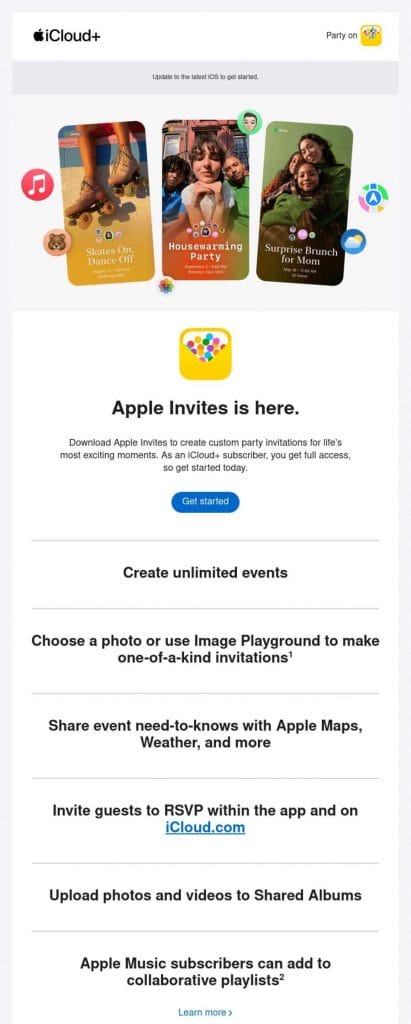
Engage Your Target Email Users With Digital Silk
The key to email marketing success isn’t treating all recipients identically but adapting your approach based on specific user behaviors.
Your subject lines, content structure and delivery timing should reflect the preferences of each user type you’re targeting.
Digital Silk’s experienced marketing specialists can help you engage, retain and convert your target audience through segmented email campaigns and compelling content.
As a professional digital marketing agency, our services include:
- Digital marketing
- Email marketing
- SEO services
- Paid advertising
- Social media marketing
Our experts proactively manage each project and offer transparent communication throughout its lifecycle to deliver tangible results.
Need help with your email marketing strategy?
Contact our team, call us at (800) 206-9413 or fill in the Request a Quote form below to schedule a consultation.
"*" indicates required fields