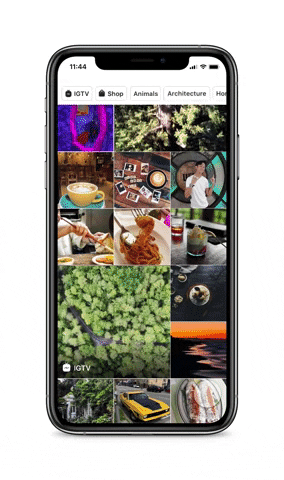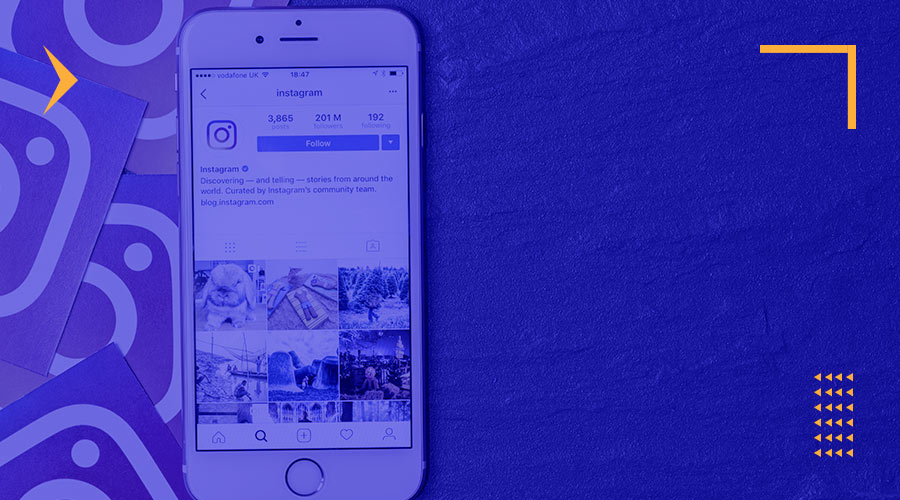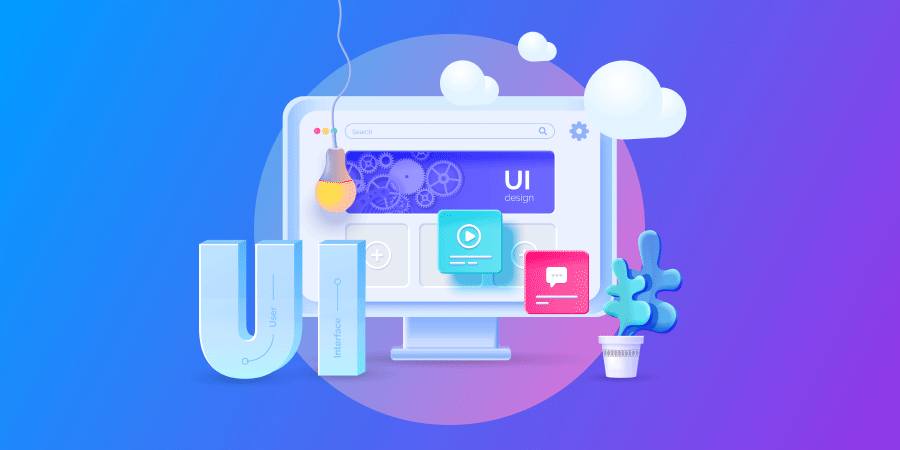Whether you’re hung up on the difference between an Instagram story or reel, or you’re new to TikTok’s digital space, staying updated with the latest social media terms allows you to:
- Develop an effective digital marketing strategy
- Engage with your target audience
- Create optimized social media content to drive traffic and increase conversions
We’ve put together the ultimate glossary of key social media marketing terms to help you decode today’s most common social jargon!
Plus, we’ve prepared a free downloadable glossary you can keep handy — scroll down to get your own copy!
Work with our experts. Request a quote
Free Social Media Glossary PDF
Download Our Social Media Glossary [PDF]
Email the download link to:
General Social Media Marketing Terms
Before we dive into the social media terminology used on leading social media platforms such as Instagram, Facebook and TikTok, let’s start with the top social media terms and definitions associated with social media marketing.
- A/B test: A/B testing, also known as split testing, determines which social media post performs better by comparing two versions against each other.
- AI chatbot: An artificial intelligence chatbot automates customer interactions for your brand, by providing customer service around the clock.
- Algorithm: Social media algorithms are patterns that social media platforms utilize to understand a user’s behavior and improve the user experience.
- Avatar: An avatar is an image that represents an online user.
- Application Programming Interface: Application Programming Interface (API) is a software interface that enables two applications to interact with each other. For example, you can use Hootsuite to schedule posts for your Instagram account.
- Branded hashtags: Branded hashtags are special hashtags that are associated with a brand name or identity. Branded hashtags allow users to include the brand in conversation on social media platforms such as Instagram, TikTok or Facebook.
- Call-to-action: Calls-to-action or CTAs are statements that encourage users to take a specific action, such as visiting your website or purchasing your product.
- Caption: A caption is the text underneath your post. Captions can include hashtags and calls-to-action.
- Comment: Comments are messages that users post on your social media post.
- Community Manager: A community manager is the middleman between your brand and target audience. The community manager is responsible for building an authentic community among your brand’s followers, partners and employees through various types of online interaction, such as creating content and scheduling posts.
- Direct message: Direct messages are private messages shared between two or more users.
- Direct message marketing: Direct message marketing or DM marketing is a strategy utilized to privately build and develop relationships with your target audience.
- Evergreen content: Evergreen content is content that is and remains relevant, regardless of time.
- Feed: A feed is an updated list of fresh content posted by the accounts you follow.
- Followers: Followers refer to the users who are subscribed to your account.
- Likes: Likes occur when a user engages with your social media post and clicks on the like button to acknowledge and support the content you posted.
- Pinned Post: Pinned posts are attached posts which appear on top of your Instagram or Facebook account.
- Handle: A handle is another term for username. Typically, it is used on Instagram and TikTok and follows the @ symbol.
- Tagging: Tagging refers to attaching a username to a post.
- Geotag: Geotags refer to tagging the location of your post.
- Shadow ban: A shadow ban refers to your content being limited or restricted without the social media platform notifying you. Typically, a shadow ban occurs when you violate community guidelines or when your content is identified as inappropriate.
- User-generated content: User-generated content is content that other social media users post, in which they’re using your product or service.
- Sponsored ads: A sponsored ad is a paid promotion that is displayed on a user’s feed.
- Scheduling: Scheduling occurs when you set up your post in advance. The social media platform will automatically publish your post at the set time.
- Verified account: Verified accounts display a blue badge next to the page’s name. These accounts are authentic pages from celebrities, public figures, media and brands.
Speak with our experts! Schedule A Consultation
Terms Associated With Social Media Metrics
Social media metrics are measurable data that identify how your social media strategy is performing.
From reach and engagement to click-through rates and cost-per-click, here is a list of the social media terminology you should know to understand your social media metrics.
- Click-through rate: A click-through rate or CTR is a metric used to determine how many users clicked on your ad. To obtain your click-through rate, divide the number of times your ad was clicked by the number of times your ad was displayed.
- Cost-per-click: Cost-per-click or CPC is the amount you pay whenever a user clicks on your ad.
- Key performance indicator: Key performance indicator or KPI is a quantifiable metric that shows how effectively your brand is achieving your objectives.
- Cost per acquisition: Cost per acquisition, also known as cost per lead (CPL), is how much you will pay to acquire a new customer.
- Leads: Leads are potential customers that you can convert. Leads share personal details such as email address, occupation and employment details with you. You can then use this information to follow up with them and nurture your lead, to help move them towards conversion.
- Conversion: Conversion is turning your user into a lead or customer through different conversion points, such as form submissions, calls-to-action buttons and phone calls.
- Conversion rate: Conversion rate is the number of site visitors that convert or complete a desired action, such as purchasing your product.
- Engagement rate: Engagement rate is a social media metric that identifies the amount of interaction your social media page receives. Interactions include shares, likes, comments and saves. Ultimately, it monitors how involved your target audience is with your content.
- Reach: Reach is a social media metric that shows how many users saw your content.
- Impressions: Impressions are the number of times your ads were displayed, regardless of whether a user clicked, posted a comment or engaged with your ad.
- Vanity metric: A vanity metric is a number that users see, but doesn’t provide value to your brand. Vanity metrics include your follower count and number of video views, for example.
- Frequency: Frequency is the number of times your ad was displayed per unique user. Frequency is a metric that you can utilize to identify how many times your target audience was exposed to your ad.
- Google Analytics Session: A session in Google Analytics is a group of interactions recorded when a user visits your website within a given period.
- Google Analytics Time On Site: Google Analytics Time On Site or session duration is how long a user spends navigating your website.
- Google Analytics Bounce Rate: A bounce rate is the percentage of users who abandon your site without performing a desired action, like making a purchase, for example. To calculate your website’s bounce rate, divide the number of single page sessions by the number of total sessions on your site.
Social Media Terms On Leading Social Media Platforms
From Instagram to TikTok, here are common social media terms and acronyms you may run into, categorized by platform:
1. Instagram Glossary Of Terms
Founded in 2010, Instagram is one of the leading social media platforms that serves as a network where users can share photos and videos.
From IGTV to link in bio, here is a list of Instagram terms you must know:
- Archive: Archive is an Instagram feature that allows you to hide a post without deleting it.
- Bio: An Instagram bio is the copy below your username, which allows you to display information about your brand.
Here’s an example of an Instagram bio from Cristiano Ronaldo, a professional soccer player and one of the most followed influencers on Instagram.

- Bio Link: Bio link or more commonly known as link in bio refers to the link you can add to your Instagram profile so your followers can read an article or visit a website or product page.
- Boomerang: Boomerangs are continuously played short videos that are looped over and over again.
- Double tap: Double tap refers to liking an Instagram post by double tapping on the post.
- Explore Page: Explore page is an Instagram section that recommends posts for you based on the types of posts you typically interact with.
- Gallery: Gallery is an Instagram feature that allows you to share up to 10 images in one post.
- Highlights: Highlights is an Instagram feature that allows you to compile your Instagram stories and display them on your profile. Highlights are stored under your bio section.
- IGTV: Instagram TV or IGTV is an Instagram feature that allows you to post extended videos (15 minutes maximum). IGTV was removed from the app in November 2021 and was replaced with Instagram reels.
- Instagram ads: Instagram ads are paid posts that allow you to run and display ads to your target audience.
- Instagram checkout: Instagram checkout is a feature that allows users to purchase offerings from your brand without leaving their application.
- Instagram Live: Instagram live is a feature that allows you to stream a live video for your followers to watch.
- Instagram Stories: Instagram stories are 15-second pictures or video content that can only be viewed within 24 hours. After 24 hours, your content is deleted, unless you add it to your Instagram highlights.
Here’s an example of an Instagram story from influencer and beauty brand owner Kylie Jenner, one of Instagram’s most followed accounts:

- Link Sticker: Link stickers enable you to add a link to your Instagram stories. When users tap on the link, they are redirected to the linked website. Introduced in October 2021, link stickers replaced the swipe up feature, in which a user needed to swipe up to be redirected to the link.
- Reels: Reels are videos in portrait format that last up to 90 seconds.
Here’s an example of an Instagram reel from TikTok star Charli D’Amelio:
- Swipe Up: Swipe up was a tool that allowed verified users or those with 10,000 followers and more to add links to their Instagram stories and direct their users to an external link. Swipe up was removed from the app in August 2021 and was replaced with link stickers.
2. Facebook Glossary Of Terms
Considered the most popular social network platform in the world, Facebook has come a long way since it was only available for Harvard Law School students in 2004.
In fact, Facebook was the most used social media network in the United States, as of May 2021.
From boosted posts to reactions, here are common Facebook terms you must know:
- Boosted Post: Boosted posts are posts where you pay to reach more users on Facebook. You can boost a Facebook post for as little as $1 per day.
- Event: An event is a Facebook feature that enables you to create a dedicated page for your event, from a product launch to a live stream and more. Fans: Fans refer to the users who like your Facebook page.
- Facebook post: A Facebook post is published content on your account.
Here’s an example of a Facebook post by Facebook co-founder, Mark Zuckerberg:
- Friend: Friends are the users you connect with on Facebook, through the “Add friend” feature.
- Groups: Facebook groups are communities that allow you to connect with other users who share the same interests as you. In Facebook groups, you can share updates, images and reshare posts that other group members can see.
- Marketplace: Marketplace is a Facebook feature that allows you to sell and buy items locally.
- Poke: Poke is a feature that allows you to say hello or get someone’s attention on Facebook. Typically, you receive a notification when you’re poked.
- Reactions: Reactions allow you to react more on a post than just “like” the post. Facebook reactions include love, care, wow, haha, sad and angry.
Here’s an example of Facebook reactions:

- Top Story: Top stories are posts that have been added since you last refreshed your news feed. The types of posts that show up depend on your Facebook algorithm.
3. TikTok Glossary Of Terms
According to a recent industry report, TikTok has more than one billion monthly global active users as of July 2022.
This makes TikTok one of the fastest growing social media platforms in the world since its launch in 2016.
From challenges to duets, here are key TikTok terms you must know:
- Challenge: A TikTok challenge invites other TikTok creators to record themselves performing a specific action, such as showing a talent or following a dance trend.
Here’s an example of a TikTok challenge:
- Duet: A duet occurs when you simultaneously post a video alongside another TikTok creator’s video.
- #FYP: #FYP is a hashtag you can use for your video to be featured on TikTok’s “For You” feed which can be shown to relevant audiences.
- #IB: #IB is a hashtag that tells users your post was inspired by another viral video. Ratio: Ratio refers to your comment gaining more replies than likes, or other users disagreeing with your comment.
- Stitch: A stitch occurs when you use a clip from another creator’s video to create video content.
Here’s a TikTok stitch from @khaby.lame, one of TikTok’s most followed creators:
- #xyzbca: #xyzbca is a popular hashtag on TikTok that you can use to help your content reach more TikTok creators.
Wrapping Up On Social Media Terms
Understanding the latest social media terms allows you to develop an effective digital marketing strategy and connect with your target audience better.
From Instagram and Facebook to Twitter and TikTok and everything in between — our digital marketing agency hosts a team of social media experts who can help you build your social media presence and get your brand in front of relevant social media users.
Our team at Digital Silk will perform a social media audit on your current social platforms, optimize your content to help you better engage with your audience and help you generate more traffic for your key landing pages.
"*" indicates required fields